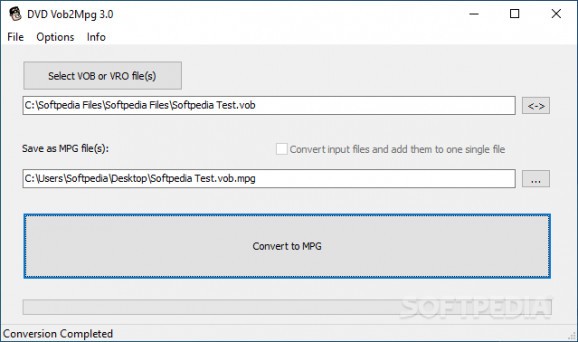An intuitive and user-friendly software utility that can be used to convert VOB or VRO files to MPG videos, without any complicated settings. #VOB to MPG #VOB COnverter #Convert VOB #VOB2MPG #VRO2MMPG #Converter
While some might think they are the same as MPG files, VOB and VRO files are containers with more data. Often due to incomplete headers and missing IFO files, these types of files might trigger errors or fail to play properly when opened in regular media players or even some video editors. It might be more comfortable to extract data from inside the container and convert them to MPG format, a much more versatile file type. DVD Vob2Mpg is created just for that sole purpose.
What this lightweight application does is repair the MPEG stream inside the original VOB and VRO file and convert it to MPG format, saving the resulting file on your computer. Keep in mind that the video is not re-encoded during conversion, but the MPEG stream and the headers are fixed.
What do we mean by fixed, you ask? Well, DVD Vob2Mpg is capable of calculating the correct timing and modifying the existing disparities. Moreover, it is capable of identifying and removing broken video frames and the extra data that is usually not needed. After doing so, it carefully packs what is left into the output MPG file.
As you might already picture in your mind, DVD Vob2Mpg is nothing more than a simple video converter with a single function: that of getting a clean MPG file out of VOB or VRO files. The one-window GUI bundles simple forms that allow you to select the input files and choose the location where the output will be saved.
If you have more than one file to convert, the application can merge them all into a single output MPG file. In other words, DVD Vob2Mpg is also a video joiner.
DVD Vob2Mpg makes it easier for you to enjoy the content in your VOB or VRO files by converting them to MPG format, so as to obtain a clean video format, compatible with most video players out there. It is a simple application with straightforward options, that kind you need to have around if you work with media files a lot.
What's new in DVD Vob2Mpg 3.0:
- This version features a lot of speed improvements. Both in memory management as well as asynchronous reading and writing.
- There are also more checks and error/warning dialogs. For instance when the input file(s) or output file(s) are inaccessible. The application also handles read errors better, for instance when you try to read from CSS protected DVDs.
DVD Vob2Mpg 3.0
add to watchlist add to download basket send us an update REPORT- PRICE: Free
- runs on:
-
Windows 10 32/64 bit
Windows 2008 32/64 bit
Windows 2003
Windows 8 32/64 bit
Windows 7 32/64 bit
Windows Vista 32/64 bit
Windows XP 32/64 bit
Windows 2K - file size:
- 987 KB
- filename:
- DVDVob2Mpg.exe
- main category:
- Multimedia
- developer:
- visit homepage
Windows Sandbox Launcher
ShareX
IrfanView
Zoom Client
Context Menu Manager
4k Video Downloader
Microsoft Teams
7-Zip
Bitdefender Antivirus Free
calibre
- 7-Zip
- Bitdefender Antivirus Free
- calibre
- Windows Sandbox Launcher
- ShareX
- IrfanView
- Zoom Client
- Context Menu Manager
- 4k Video Downloader
- Microsoft Teams