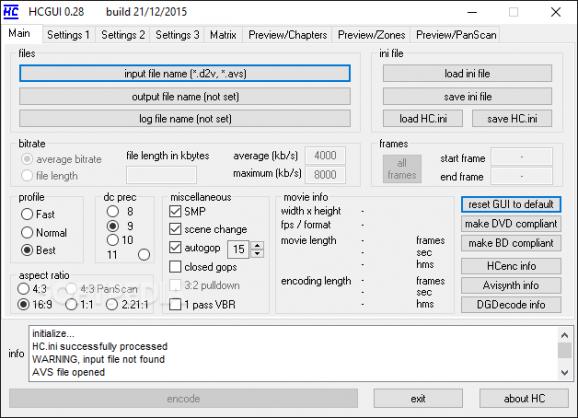Adjust quality of videos by managing encoder settings used to build the video, with a real time updating log showing everything happening, and easy batch processing. #MPEG2 encoder #MPG2 encoder #Encode MPEG2 #Encoder #MPEG2 #Bitrate
Multimedia comes under special formats which rely on complex encoders to preserve quality, and offer a comfortable, pleasant playback experience. Working with disks can be rather risky after a while, and it’s best to look after DVD videos, or recompile them with applications like HC Encoder.
On the one hand, the application skips you all the effort of going through a setup process to make it work. This enables you to store, and use it directly from a thumb drive on other computers as well. However, for things to work out, AviSynth needs to be installed on the target PC.
There are two components you can use to either process individual files, or batch process an entire collection. The latter option relies on an INI configuration file, which you manually need to adjust, and run the dedicated component, automatically processing any videos in the source folder. On the other hand, you don’t really have to go through the effort of manually editing the INI file, because configurations can be added through the main window, and the new file saved.
Choosing to process individual files sooner or later gets you in the main window. Sure enough, you need to know what you’re doing, or you can end up scratching your head for a while just looking through the abundance of features.
A real time updating log window lets you know whether or not things are going according to plan, and what settings get applied. The main tab is dedicated to general file input, and output options, where you can load D2V, or AVS files. Output is always M2V, which means there’s no audio processing involved.
In fact, video processing itself provides little visual feedback, except for chapter, zone, and PanScan analysis. Encoding profiles can be quickly set to fast, normal, or best quality, aspect ration to common types, as well as miscellaneous SMP, scene change, autogop, and more.
Three additional settings tab allow you to go even deeper under the hood, with a preview of the INI file used. There’s the possibility to configure interlacing options, chroma downsampling, or constant quantization.
Further going through settings tabs makes it possible to allow 3 B-frames, sequence encoding, colorimetry type, MPG level, as well as CPU usage, and distribution options. In the Matrix tab, you get the chance to specify whether to use a preset codec matrix, or manually configure it for encoding.
Bottom line is that video processing is more than just stitching multiple clips together, or adding effects, and HC Encoder shows you what it takes to preserve quality in a video. Although it can take some accommodation time, knowing codec values, and definitions makes the process comfortable, with batch processing capabilities from a set of options you can configure.
What's new in HC Encoder 0.28:
- needs Avisynth RC1 or higher
- added support for mod8 resolutions
HC Encoder 0.28
add to watchlist add to download basket send us an update REPORT- runs on:
- Windows All
- file size:
- 2.1 MB
- filename:
- HC028_21-12-2015.zip
- main category:
- Multimedia
- developer:
- visit homepage
ShareX
Context Menu Manager
calibre
7-Zip
Microsoft Teams
Bitdefender Antivirus Free
IrfanView
4k Video Downloader
Zoom Client
Windows Sandbox Launcher
- 4k Video Downloader
- Zoom Client
- Windows Sandbox Launcher
- ShareX
- Context Menu Manager
- calibre
- 7-Zip
- Microsoft Teams
- Bitdefender Antivirus Free
- IrfanView