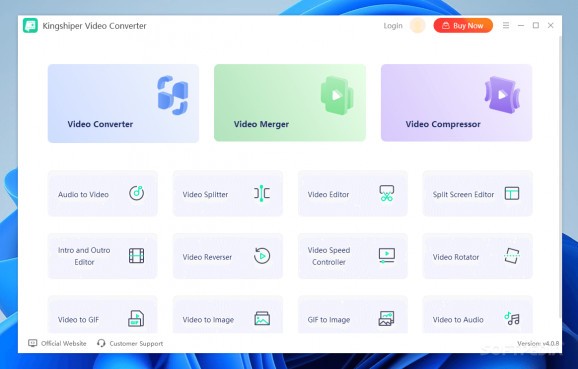Video conversion toolkit that offers various utilities for users to convert and compress their footage from within a single interface. #Video Converter #Video Conversion #Compress Video #Video #Converter #Compressor
Video files can quickly occupy a lot of space on your drives, and although modern encoders have been getting better at reducing storage costs, that doesn’t mean you can overlook that aspect.
As such, a dedicated video converter and compressor tool can really prove its value for video content creators. Kingshiper Video Converter provides a generous toolset that features various utilities to make working with your footage more straightforward: aside from the conversion and compression capabilities, the program is also able to split, merge, and reverse videos, as well as transform them into GIFs, among other things.
Users looking for something that is easy to pick up and utilize can give this solution a try. Having all those tools under a single interface is convenient, and the program’s design seems to have been made to cater to a general audience.
I appreciated being able to configure my conversion and compression settings. Though the program’s defaults don’t require much tweaking from a more novice user, delving into the menus is not as daunting as it may sound.
You can choose your preferred output format, or even select a specific device for which you want to optimize your footage. For more advanced settings, you’re also able to choose a different encoder for both audio and video, set a desired framerate, as well as modify the clip’s resolution.
I found the compression menu to be user-friendly in its design, particularly when it comes to the Compression Settings menu. It was business as usual from then on.
Aside from that, the program is quite generous with the amount of tools it offers you. Audio to video conversion functionality is present, likewise for splitting and merging footage.
If it interests you, then you should know that converting clips into GIFs is a possibility. Curiously, the video editing capabilities of the software, at least insofar as the Video Editor menu is concerned, only boil down to deleting a clip’s intro and outro, or setting a custom interval — so trimming it, in short.
Kingshiper Video Converter keeps it simple, so an advanced user should look elsewhere for a more heavy-duty tool. Even so, if all you’re looking for is a video conversion tool that also has a few other amenities, this one’s decent enough — provided you’re fine with paying for a license, as the Free version is rather limiting.
Kingshiper Video Converter 4.0.8
add to watchlist add to download basket send us an update REPORT- runs on:
-
Windows 11
Windows 10 32/64 bit
Windows 8 32/64 bit
Windows 7 32/64 bit - file size:
- 60.3 MB
- filename:
- KSVideoconverterIns_031_408.exe
- main category:
- Multimedia
- developer:
- visit homepage
7-Zip
Windows Sandbox Launcher
Bitdefender Antivirus Free
calibre
Microsoft Teams
Context Menu Manager
IrfanView
Zoom Client
ShareX
4k Video Downloader
- Zoom Client
- ShareX
- 4k Video Downloader
- 7-Zip
- Windows Sandbox Launcher
- Bitdefender Antivirus Free
- calibre
- Microsoft Teams
- Context Menu Manager
- IrfanView