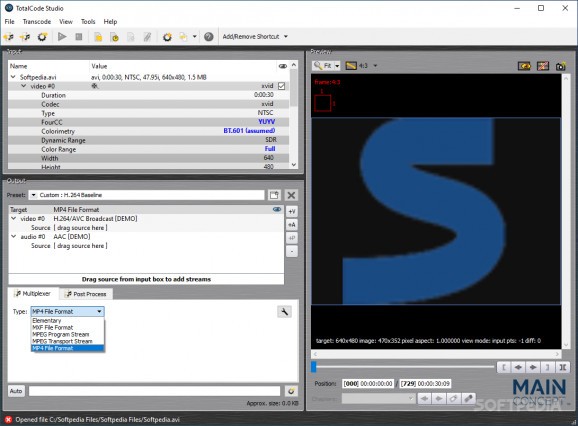A professional-grade video transcoding application that provides advanced processing capabilities and robust SDK encoding components #Video transcoder #Video encoder #Video processing #Transcoder #Transcode #Encoder
With an experience of over three decades, MainConcept delivers high-quality solutions for video and audio encoding and decoding. One of its flagship products is TotalCode Studio, an industrial-grade transcoding tool, feature-rich enough to meet the needs of experts and user-friendly enough to not overwhelm those who are new to this industry.
Relying on advanced video processing tools and powerful codecs, MainConcept TotalCode Studio addresses a variety of user categories, including broadcasters and streamers, content producers, and more.
Working with MainConcept TotalCode Studio is easy, provided you are familiar with the video and audio processing language. It can process individual files, but it also allows you to import data from an entire folder. There is also support for other sources, including raw video and audio files, DirectShow, XDCAM and DVCAM, QuickTime, and various other parsers and decoders. Batch lists are also supported.
The application reads the audio and video properties of the loaded file and displays the information in the “Input” panel. You get to see the playback duration, the used codec, colorimetry, dynamic range, width and height, the bitrate and the framerate, and so on. The main window includes a preview area equipped with standard controls, where you can watch the video even while transcoding.
Moving on to the supported output files, MainConcept TotalCode Studio features support for multiple file formats and the latest standards: Ultra HD 4K, HEVC, MPEG, Apple HLS or AS-11UK DPP. The array of compatible file formats is impressive. Keep in mind that the application comes with a generous collection of pre-defined presets. External XML metadata files can be processed as well for generating UK-shim compliant MXF files and XML sidecar files.
The built-in preset manager and the filter manager make it possible for you to process multiple files and encourage batch processing. For your convenience, the application features watch folders and basic audio and video filters to allow normalization, color correction and time code insertion.
MainConcept TotalCode Studio is a powerful video and audio transcoder with advanced processing capabilities. It ensures full compliance with non-HDR devices and comes with a feature set that is more than suitable for production environments while providing ease of use or novices in this field.
What's new in MainConcept TotalCode Studio 5.3.0 Build 3639:
- New Features:
- Update to latest libraries from Codec SDK 11.5.
- Update to latest libraries from HEVC SDK 12.2.
MainConcept TotalCode Studio 5.3.0 Build 3639
add to watchlist add to download basket send us an update REPORT- runs on:
-
Windows 11
Windows 10 64 bit
Windows 8 64 bit
Windows 7 64 bit - file size:
- 119 MB
- main category:
- Multimedia
- developer:
- visit homepage
calibre
Context Menu Manager
7-Zip
Zoom Client
Microsoft Teams
IrfanView
ShareX
Bitdefender Antivirus Free
4k Video Downloader
Windows Sandbox Launcher
- Bitdefender Antivirus Free
- 4k Video Downloader
- Windows Sandbox Launcher
- calibre
- Context Menu Manager
- 7-Zip
- Zoom Client
- Microsoft Teams
- IrfanView
- ShareX