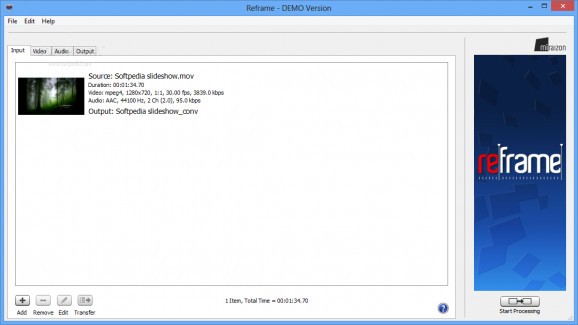A comprehensive, yet easy to use application that can help you convert your movies between PAL and NTSC or between HD and SD, with little effort #Convert Video #Edit Framerate #Video to NTSC #Convert #Conversion #Converter
Reframe is an advanced, yet easy to use video converter that enables you to re-encode video and audio streams of a movie and save it as a different format. You can easily convert your videos from PAL to NTSC or from HD to SD and vice versa.
Reframe supports many output file formats, so you can choose to convert an AVI video to MOV, MP4, 3GP, or save only the audio frame to MP3 or WAV file. You may select, as input, AAC, AC3 or uncompressed audio files and convert them to common audio formats.
The software offers you advanced options for managing high quality movie formats, such as DVD files, 1080p clips or iPod and iPhone compatible videos. You can choose which operation you wish the application to apply to your file, for example covert to SD NTSC, to HD 1080p, to iPhone 16:9 or convert for Web.
You can also manipulate the audio stream, by converting the input to 3G mobile phones, Web, iPod, or DVD compatible files.
Once you have selected the operation to be performed, you can edit some video and audio options. You may set the frame rate, from 8.000 up to 60.000 frames per second, and the frame size, choosing from the preset options or setting a custom resolution. The software supports high quality output video streams, in large resolutions and high definition rendering.
The sampling rate for audio streams can be set between a minimum of 8000 to a maximum of 120000 Hz, while the sample size can range from 8 up to 32 bits. You may also modify the audio gain, incrementing the decibel level with 0.1 units.
Intermediate files codec, frame ratio and motion vector search type are some of the advanced settings that can be fine-tuned for the video stream. You may also increase or decrease the frame resample threshold or their conversion method. For audio files or streams, you may select the precision floating point, as well as the dynamic range decoding type.
Moreover, after setting the video and audio options to the suitable values, you may select the output file format and type. The software can batch convert all the items in the waiting list, and save them as separate files, as they were originally, or merge them all into one file.
Reframe is a simple application that can handle high quality movie conversion and enables you to fine-tune the video and audio streams. Reframe comes with a large range of preset options, but it also allows you to set custom frame sizes or sampling rates. The software can help you convert your videos in order to obtain high quality editable files, clips suitable for presentations or Web and portable devices.
Reframe 1.0.0.1
add to watchlist add to download basket send us an update REPORT- runs on:
-
Windows 10 32/64 bit
Windows 8
Windows 7
Windows Vista
Windows XP - file size:
- 5.3 MB
- filename:
- ReframeDemoSetup.exe
- main category:
- Multimedia
- developer:
- visit homepage
Zoom Client
ShareX
Context Menu Manager
4k Video Downloader
Microsoft Teams
7-Zip
calibre
IrfanView
Bitdefender Antivirus Free
Windows Sandbox Launcher
- IrfanView
- Bitdefender Antivirus Free
- Windows Sandbox Launcher
- Zoom Client
- ShareX
- Context Menu Manager
- 4k Video Downloader
- Microsoft Teams
- 7-Zip
- calibre