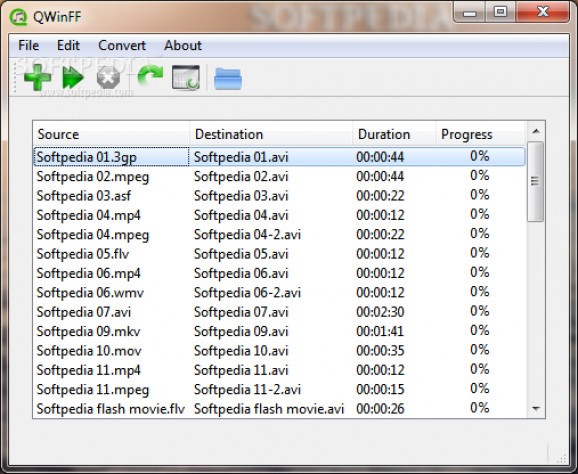Easily convert video and audio files, with batch processing and stunning amount of supported files, as well as several quick editing tools. #Media converter #Converter GUI #FFmpeg frontend #FFmpeg #GUI #Frontend
Modern devices are capable of playing all of your favorite songs and movies even on the go. However, for this to properly function, you need to make sure files are found under supported formats. Luckily, there is an abundance of utilities like QWinFF on the market that makes conversion easy and as fast as you can blink.
The application takes little of your time with installation. You can also find a portable version you can store on a USB Flash drive for more comfort. Regardless of the case, you need to make sure that the target PC is equipped with the FFmpeg codec because it uses all of its capabilities.
With a simple interface, accommodation is the least of your worries. Most of the space is used to store tasks, along with info like source, destination, duration, and progress. The upper toolbar is responsible for most quick configurations and putting a task in motion.
File support is where the application shines. Both video and audio files can be processed, for input and output, with formats like MP3, OGG, WAV, FLAC, APE, AVI, DIVX, MPEG, 3GP, MOV, MP4, VCD, ASF, BIN and a lot more. Adding them to the list is as easy as it gets, either through the dedicated file explorer or by dragging them over the main window.
As soon as you made up your mind on what files to process, a configuration window pops up and lets you manage audio, video, time and several advanced parameters. Everything is editable, ranging from sample and bit rate, channels, volume, resolution, applying deinterlace, cropping, cutting with the possibility to preview files, or add custom FFmpeg parameters for more possibilities.
Conversion does not automatically start when adjustments are done. You can revisit them in case you consider you missed anything or simply to disable video or audio layers. What's more, you can repeat the process of adding files to the task, because the application is capable of handling more files at a time.
A default destination folder can be set so you don't spend the time to choose each time. If the job list is abundant, you can set the application to automatically perform one of several computer power options when done.
Needless to say that hitting the “Start” button starts the inevitable. According to output parameters, presets and quality options you set, conversion is flawlessly done. The only thing that needs a little more work is the waiting time because the application gives the impression it hangs, but with a little patience, the process is successfully finished.
Bottom line is that QWinFF is a trustworthy application you can keep around even if you're not a pro video editor or even an editor at all. Practicality reaches its peak thanks to the stunning amount of file types and formats it supports, making it capable of satisfying even the most peculiar of requirements. If you're still looking for an app to convert your multimedia files, don't hesitate to give this one a shot.
What's new in QWinFF 0.2.1:
- Support building with Qt5 (still compatible with Qt4)
- Added Portuguese translation
- MediaPlayerWidget: scoll to seek and click to toggle play/pause
QWinFF 0.2.1
add to watchlist add to download basket send us an update REPORT- runs on:
- Windows All
- file size:
- 21.5 MB
- main category:
- Multimedia
- developer:
- visit homepage
4k Video Downloader
7-Zip
IrfanView
Context Menu Manager
Zoom Client
Microsoft Teams
Bitdefender Antivirus Free
ShareX
Windows Sandbox Launcher
calibre
- ShareX
- Windows Sandbox Launcher
- calibre
- 4k Video Downloader
- 7-Zip
- IrfanView
- Context Menu Manager
- Zoom Client
- Microsoft Teams
- Bitdefender Antivirus Free