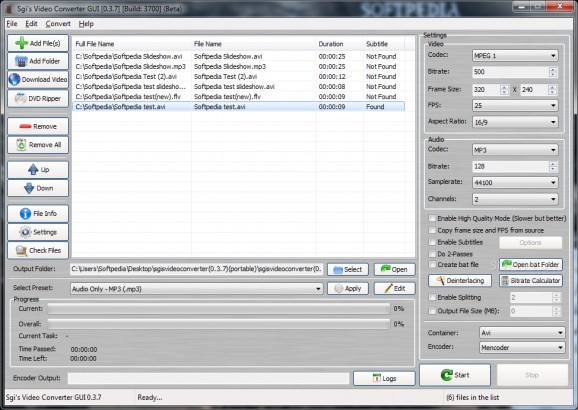Video converter based on two powerful encoders that allow users to convert, edit, and create presets for multiple video and audio file formats. #Video Converter #FFMpeg conversion #Mencoder conversion #Converter #Encoder #Convert
SGI's Video Convert GUI Portable is a powerful conversion tool based on MEncoder and FFmpeg encoders that allow users to change video formats to another, extract audio data, and add subtitles to them.
This application is the portable version of SGI's Video Convert GUI, which means you can easily copy it on a USB stick and run it from there without leaving any traces on the host computer.
Every feature is presented in a visible manner while the application's underlying mechanic can be easily tweaked right from the main interface. Users can quickly change the audio and video set of codecs from their afferent GUI panels, while further options like multimedia files deinterlacing and output folder location can be modified from the program's main panel.
SGI's Video Convert GUI Portable is an extremely flexible program. Based on the two available encoder engines, it supports any particular video and audio file, and converts it to all mainstream standard formats. Supported video codecs vary from the Apple H.264 to MPEG4 and Xvid. Among many compatible video files are AVI, MP4, FLV, WMV, and MKV, while WAV, AAC, OGG, WAV, and many others come as compatible audio standard formats.
The application also allows users to enable a 'high-quality mode conversion' that takes more time and computer resources, but it guarantees a final result free of errors or frame drops. The conversion tool also permits copying the frame size and FPS from the source file. In case subtitles are to be integrated into the file conversion process, users can select the subtitle encoding format, font file, and even the position of the caption on the screen.
Other powerful parameters available from SGI's Video Convert GUI Portable are the abilities to download videos from online sources and rip disc media straight into the conversion queue panel. Users can also set standard conversion presets in case they don't want to go through the entire output settings every time they plan to convert a file.
SGI's Video Convert GUI Portable is a powerful and flexible conversion tool that offers support for a wide array of audio and video file formats. Thanks to its comprehensive set of available options, users can quickly select a favorite set of choices as the default settings and use it every time a multimedia file needs to be converted.
SGI's Video Convert GUI Portable 0.3.7 Build 3700
add to watchlist add to download basket send us an update REPORT- runs on:
-
Windows NT
Windows 7
Windows Vista
Windows XP
Windows 2K - file size:
- 10.6 MB
- main category:
- Portable Software
- developer:
- visit homepage
Windows Sandbox Launcher
Zoom Client
Context Menu Manager
Bitdefender Antivirus Free
7-Zip
calibre
ShareX
Microsoft Teams
4k Video Downloader
IrfanView
- Microsoft Teams
- 4k Video Downloader
- IrfanView
- Windows Sandbox Launcher
- Zoom Client
- Context Menu Manager
- Bitdefender Antivirus Free
- 7-Zip
- calibre
- ShareX