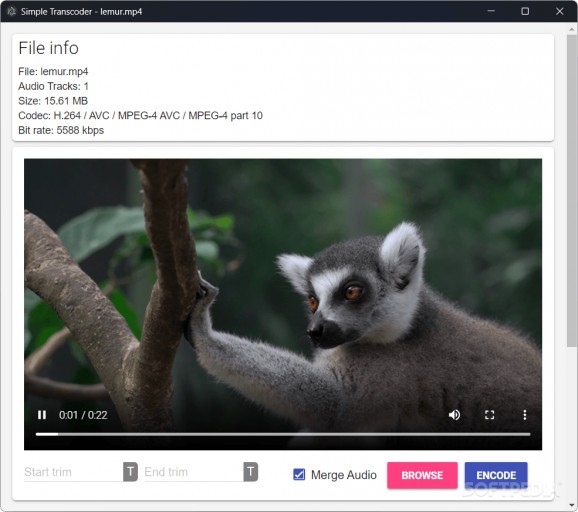Downscale your videos to the desired size to be able to share them with your friends through this simple utility, which uses FFmpeg to handle the whole process. #Video Transcoder #Downscale Video #Reduce Video Size #Transcoder #Downscaler #Video
Reducing the size — and therefore sacrificing some quality — of a video certainly doesn't sound as fancy as upscaling a clip with the latest AI-powered algorithms to retrieve detail and improve picture clarity. While that's all well and good, tackling big videos by downscaling them should be just as relevant.
Perhaps you're no stranger to Discord's or WhatsApp's video size limits, and being on the receiving end of YouTube's video compression algorithms isn't too good either. Simple Transcoder can help you reduce the size of your videos in just a few clicks, so that you'll be able to more conveniently share them wherever you want on the web.
This is indeed a telling name, as the tool is among the more no-nonsense ones out there. Such a simple approach isn't necessarily bad, though: get in, add your clip, and decide on the configurations to use for your transcoding.
Even if you're not all that familiar with transcoding tasks, the program makes the process quite easy to go through: you can select a target size for your video, and the tool will work to meet that demand. Alternatively, the more knowledgeable can go for a max bitrate approach, where they're able to dial in a maximum bitrate value for their video. If you know what you're doing, you can effectively balance size savings without skimping too much on the content's visual clarity.
You can export your videos in either of the two available codecs: H.264 and its NVENC variant, as well as Vp9. It would have been nice to see H.265 in there, but it's possible it'll get implemented soon.
The program is intended for an audience looking to share their videos on the web without too much hassle. Being able to trim your clips, so that you can share the most interesting parts, is a nice addition.
Simple Transcoder doesn't take much work to get used to: feed your video in, decide on the settings, and the software will handle the rest. It's a process that any user can pick up on without requiring much technical knowledge.
What's new in Simple Transcoder 1.0.5 Pre-release:
- Fixed a major bug preventing using a directory FFMPEG install
Simple Transcoder 1.0.3 / 1.0.5 Pre-release
add to watchlist add to download basket send us an update REPORT- PRICE: Free
- runs on:
-
Windows 11
Windows 10 32/64 bit - file size:
- 89.7 MB
- filename:
- simple-transcoder-1.0.3.Setup.exe
- main category:
- Multimedia
- developer:
- visit homepage
calibre
Microsoft Teams
IrfanView
Zoom Client
Windows Sandbox Launcher
Context Menu Manager
7-Zip
4k Video Downloader
Bitdefender Antivirus Free
ShareX
- 4k Video Downloader
- Bitdefender Antivirus Free
- ShareX
- calibre
- Microsoft Teams
- IrfanView
- Zoom Client
- Windows Sandbox Launcher
- Context Menu Manager
- 7-Zip