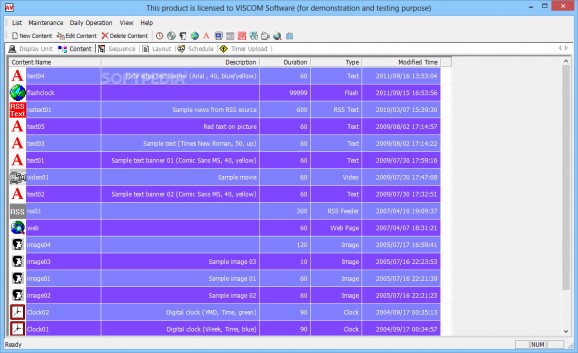Remotely create, schedule and arrange the displays for multiple interconnected monitors/screens using this comprehensive software tool. #Schedule display #Display controller #Control display #Display #Control #Controller
AV Manager Display System (Network Version) is a reliable application designed to help you manage the display of a series of interconnected screens. The software is designed to help you create the content for the display, schedule their duration and sort them into the desired order. Moreover, due to the split screen configuration, you can choose to display several items at once.
With AV Manager Display System (Network Version), you can remotely control the content displayed on several network monitors, television sets or other types of screen. This technology is called digital signature and it was created for targeted audience display monitors. In other words, you can control the content displayed on the screens in a business center, in a train station, shopping mall or generally, a public space.
You may easily use the template content, that includes still or animated images, video, text, clock, live feed, then create a schedule for displaying each item, for a specified time period. The daily configurations are controlled remotely via a LAN, WAN or the Internet, from a designated computer.
The software allows you to select several items for the display, but you may also create your own categories with personalized content. Similarly, you can create a detailed schedule for multiple days and let the software run according to it. Moreover, you can instantly update the display, in required cases.
You can choose to split the screen and display several items at the same time. For instance, you may divide the monitor into three areas, one of which is occupied by live news feed, another one by the clock and the third is reserved for advertisement.
AV Manager Display System (Network Version), is a handy tool for creating and scheduling the display program for network screens. It is suitable with LED/LCD displays, plasma TVs, projectors, Bulletin or Videowall and supports multiple media formats, including video, image, scrolling text, Web pages or PowerPoint. The software permits split-screens, ad-hoc messages, online schedule updates or playlists-like arrangements.
What's new in AV Manager Display System (Network Version) 9.0:
- added new MP4, MOV decoder, it support playback HD MP4, MOV video files.
- added new Powerpoint Viewer engine, it support view the PPT, PPTX file using Microsoft Powerpoint viewer, not need installed MS Powerpoint on Windows XP, Vista, Windows 7, Windows 8, Windows 10. For Windows 8 and Windows 10, the Powerpoint content will have limitation, the content will not resize.
- added according your screen resolution, it will auto updated screen resolution of Layout templates files, You can using default Layout templates without need manual update again.
- added support on Windows 10.
AV Manager Display System (Network Version) 9.0
add to watchlist add to download basket send us an update REPORT- runs on:
- Windows All
- file size:
- 32.5 MB
- filename:
- avmanagerdemonetworkver.zip
- main category:
- Multimedia
- developer:
- visit homepage
Context Menu Manager
7-Zip
ShareX
calibre
Zoom Client
Bitdefender Antivirus Free
Microsoft Teams
IrfanView
4k Video Downloader
Windows Sandbox Launcher
- IrfanView
- 4k Video Downloader
- Windows Sandbox Launcher
- Context Menu Manager
- 7-Zip
- ShareX
- calibre
- Zoom Client
- Bitdefender Antivirus Free
- Microsoft Teams