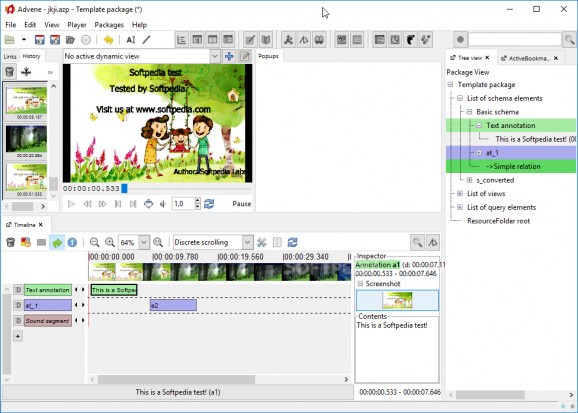Edit your videos in order to include annotations of various types, with options to export and analyze annotation packages even without associated video files. #Video annotation #Video editor #Video visualizer #View #Annotation #Editor
Video files aren’t just used for entertainment, and can contain complex menus and explanations to serve presentations and other types of activities. Needless to say that you can include all necessary info with the right set of tools, and Advene comes with the means to help you add annotations, and even share packages with other individuals.
As far as the visual design is concerned, the application pretty much resembles an advanced video editing tool. A preview section lets you snoop through content, while the lower section is a timeline on which you get to place items of various types and arrange them to show up at just the right time.
Annotations can be stand-alone packages, but you’re recommended to associate projects with an existing video files. This can either be from your local storage drive, DVD, or video stream. Depending on what you need to perform, objects you can add include plain text content, HTML content, simple-structured content, list of numeric values, as well as SVG graphics content.
Each type of item can be associated with an existing, basic schema, or a new one you create on the spot. Each object can be edited in its own window. A double-click operation brings up the dedicated panel, with the possibility to define the time interval, as well as add and customize content in a unique field, depending on the type.
Bookmarks can be included in a project, and are browsed in a tree list. Multiple types of view options are at your disposal. You can choose to export individual packages and share with others, while the original video is not necessarily required for annotation analysis. Exporting can be done locally, or to your website.
To sum it up, Advene comes as an advanced video editor with focus on creating and editing annotations. Multiple object types can be created and added, with the possibility to simply export the annotation package, or the prepared video.
What's new in Advene 1.0:
- This release marks the end of a series that has been stable for a long time, but never earned its major release number.
- This version now enters a maintenance state, while development focuses on the next major version (new data model, interface revamp to handle simultaneous analysis of multiple video files and more).
Advene 1.0 Release 20111220 svn 7523
add to watchlist add to download basket send us an update REPORT- runs on:
-
Windows 10 32/64 bit
Windows 2003
Windows 8 32/64 bit
Windows 7 32/64 bit
Windows Vista 32/64 bit
Windows XP
Windows 2K - file size:
- 39.1 MB
- filename:
- setup_advene_1.0.3.exe
- main category:
- Multimedia
- developer:
- visit homepage
7-Zip
calibre
4k Video Downloader
Windows Sandbox Launcher
Zoom Client
Bitdefender Antivirus Free
ShareX
IrfanView
Context Menu Manager
Microsoft Teams
- IrfanView
- Context Menu Manager
- Microsoft Teams
- 7-Zip
- calibre
- 4k Video Downloader
- Windows Sandbox Launcher
- Zoom Client
- Bitdefender Antivirus Free
- ShareX