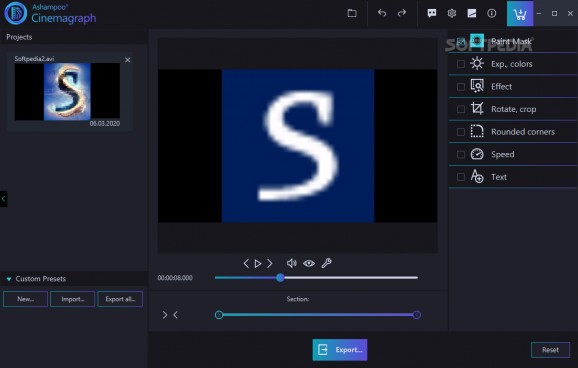Create cinemagraphs for your website, by selecting a video, marking the areas that should be static or animated, then enhancing it with effects #Cinemagraph Creator #Make Cinemagraph #Design Cinemagraph #Cinemagraph #Animation #Overlay
Cinemagraphs are innovative ways to enhance your website or your social media account - they are in fact regular photos where a minor movement is repeated over and over, thus making it look like a video. Photoshop is the go-to app for most users who want to create such projects, yet alternatives do exist, such as Ashampoo Cinemagraph.
First and for most, you need to select the source video. The most important rule when creating cinemagraphs is that the videos should not be shaky, meaning that it is recommended to only use clips captured when using a tripod.
Next, you need to mark the areas that should remain static or animated. This can be achieved by simply dragging the dedicated brush over the video area and you can adjust the brush shape (round or square), size, hardness and opacity. The results can be immediately previewed so you can make further modifications if needed.
Ashampoo Cinemagraph offers you the possibility to improve the look of your cinemagraph before exporting it to GIF, MP4, MOV, WebM, OGG or AVI.
More specifically, you can alter the white balance, exposure, shadows, saturation, and color temperature, you can round the video corners, or you can overlay an effect. Rotation, flip and crop are also supported.
You can modify the video speed and add one or several text watermarks to the exact frames you specify.
It might some trial and error until you are fully satisfied with the result, especially if you are novice. Either way, no matter if you are a beginner or a professional, you can create a cinemagraph to attract visitors to your website or to your social media account.
Ashampoo Cinemagraph 1.0.2
add to watchlist add to download basket send us an update REPORT- runs on:
-
Windows 10 64 bit
Windows 8 64 bit
Windows 7 64 bit - file size:
- 91.8 MB
- filename:
- ashampoo_cinemagraph_1.0.2_sm.exe
- main category:
- Multimedia
- developer:
- visit homepage
Context Menu Manager
Zoom Client
Bitdefender Antivirus Free
Microsoft Teams
7-Zip
Windows Sandbox Launcher
ShareX
IrfanView
calibre
4k Video Downloader
- IrfanView
- calibre
- 4k Video Downloader
- Context Menu Manager
- Zoom Client
- Bitdefender Antivirus Free
- Microsoft Teams
- 7-Zip
- Windows Sandbox Launcher
- ShareX