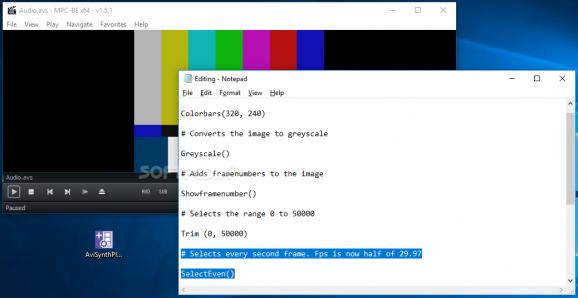A fork of the popular AviSynth that brings to the table various improvements, faster script startup and a dedicated x64 version, while preserving support for all the original AviSynth plugins. #Video post-production #Video editor #Post-production editor #Post-production #Editor #Video
AviSynth+ brings to the table an enhanced version of the widely popular AviSynth video post-production tool. The goal of the development team is to make AviSynth match today's trends and requirements by adding long-sought functionality,
AviSynth+ comes with additional functionality and an optimized engine for faster script execution and data filtering. Despite these changes, it preserves the compatibility with available scripts and AviSynth plugins. What's more, it adds support for multiple plugin directories and provides automatic loading of C-plugins.
As you probably already know, the original post-production frameserver uses scripts to handle each video processing task and its fork does the same. However, AviSynth+ delivers a few language extensions that developers are bound to be happy about, providing support for loops and multi-line conditionals. The plus edition features improved compilation speed and enhanced debugging capabilities, while also refactoring various code sections and building a more logical project structure.
AviSynth+ also features support for still images and TimeStretch and provides a dedicated 64-bit version.
In essence, Avisynth+ is designed to provide an extended feature set while remaining compatible with the existing plugins and code. On the other side, plugins written specifically for the plus version might not work with the original Avisynth.
Unlike the original Avisynth, the plus edition does not work with Windows iterations prior to 2000. Please note that TCPDeliver is not included in the source files.
What's new in AviSynth+ 3.7.3:
- Add "bold"=true (linux/NO_WIN_GDI: false), "italic"=false, "noaa"=false parameters to "ShowFrameNumber", "ShowCRC32", "ShowSMPTE", ShowTime" filters.
- Add "noaa" parameter to SubTitle and Info. Setting it true will disable antialiasing. Useful when someone would use "VCR OSD Mono" as-is, without beautifying the outlines.
- Fix: plane fill wrongly assumed that pitch is rowsize, which is not the case after a Crop It would result in crash e.g. in HistogramRGBParade.
- Enhancement: much quicker YV24 to RGB32/RGB24 conversion when AVX2 instruction set is supported. (+50% fps at i7-11700).
AviSynth+ 3.7.3
add to watchlist add to download basket send us an update REPORT- PRICE: Free
- runs on:
-
Windows 11
Windows 10 32/64 bit
Windows 8 32/64 bit
Windows 7 32/64 bit
Windows Vista 32/64 bit
Windows XP 32/64 bit - file size:
- 9 MB
- filename:
- AviSynthPlus_3.7.3_20230715.exe
- main category:
- Multimedia
- developer:
- visit homepage
calibre
IrfanView
ShareX
Context Menu Manager
Bitdefender Antivirus Free
Microsoft Teams
Zoom Client
Windows Sandbox Launcher
7-Zip
4k Video Downloader
- Windows Sandbox Launcher
- 7-Zip
- 4k Video Downloader
- calibre
- IrfanView
- ShareX
- Context Menu Manager
- Bitdefender Antivirus Free
- Microsoft Teams
- Zoom Client