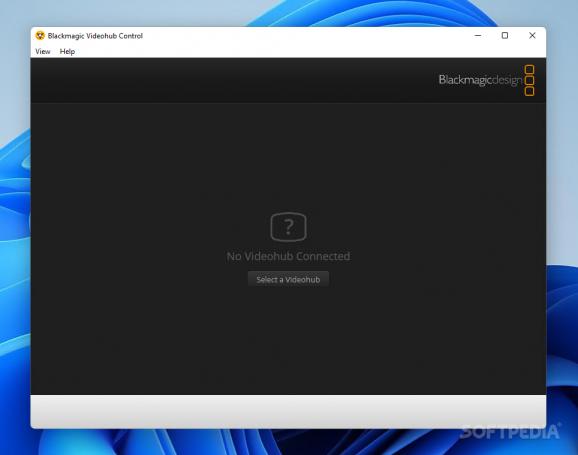This is a useful package that brings you both the client and server software necessary to control the Blackmagic Design Videohub routers. #Videohub configuration #Videohub controller #Videohub server #Videohub #Server #Client
The evolution in technology made it possible for easy device communication, even if not of the same type. Cameras, TVs, routers, phones, and game consoles can be managed with a PC for technical inspection and other activities. In case you happen to be using Blackmagic products, then Blackmagic Videohub is one of the management tools you might want to keep around.
Before you go off downloading the application, you need to make sure you’ve got the target Blackmagic device at hand, because it needs to be connected to the PC for everything to work out just fine. What’s more, an Ethernet and USB port need to be free for the connection to be established.
The main target of Blackmagic Videohub are mainly corresponding routers. The main package contains both the client and host components required for communication between your PC and the device you hook up.
Connection is usually identified automatically, with the main window letting you select input and deck controls from two dedicated drop-down menus. Moreover, there are options to have output locked, just so it doesn’t get replaced or changed by mistake.
Depending on the controls you need, several panels can be brought up in order to take a look over simple router, personal, and main routers. The pushbutton can be switched to a couple of full screen size specifications, or personalize it.
To be able to manage controls, you can also check out the preferences panel for a custom setup of the connection. You can use a locally connected Videohub, but doing so requires you to specify the host IP address, as well as the port to use. Enabling the local option also requires the configuration of either DHCP or static IP server.
Taking everything into consideration, we can say that Blackmagic Videohub is one of the components you need to successfully communicated with Blackmagic devices. Apart from the physical requirements, server and other detail configurations are pretty intuitive, just so you can focus on more important tasks.
Blackmagic Videohub 9.0.1
add to watchlist add to download basket send us an update REPORT- PRICE: Free
- runs on:
-
Windows 11
Windows 10 64 bit - file size:
- 1.2 MB
- filename:
- Blackmagic_Videohub_Windows_9.0.1.zip
- main category:
- Multimedia
- developer:
- visit homepage
Windows Sandbox Launcher
Context Menu Manager
ShareX
4k Video Downloader
7-Zip
calibre
IrfanView
Zoom Client
Bitdefender Antivirus Free
Microsoft Teams
- Zoom Client
- Bitdefender Antivirus Free
- Microsoft Teams
- Windows Sandbox Launcher
- Context Menu Manager
- ShareX
- 4k Video Downloader
- 7-Zip
- calibre
- IrfanView