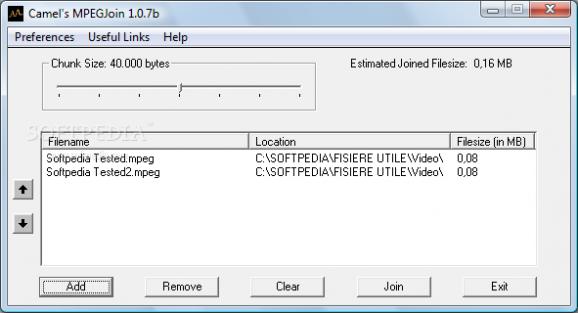Combine two or more MPG files in a single clip, with a few options to set quality and output directory thanks to this straightforward utility. #Join MPEG file #MPEG file joiner #Merge MPEG file #MPEG #Joiner #Join
Throughout the years, video encoding looked for ways of storing better quality in fewer MB, because we know how much disk space a high-quality video can take. One of the commonly used is MPEG, and Camel's MPEGJoin lets you combine more clips of this format into a single movie.
Upon launch, the application unveils its set of features in a compact main window, with nothing to hide except a few options in a dedicated menu. Although wrapped in a classic window style, the visuals aren’t so bad, and not the main feature anyway. On the other hand, this keeps accommodation from taking a lot of your time.
There’s some space where MPG files you want to join are displayed, along with name, location and size. A few buttons let you add or remove files, clear the whole list, quit the application, or put the whole process in motion. You can set chunk size in bytes by adjusting a slider.
As mentioned above, there’s a preferences menu with a few more controls. Default input and output directories can be set to make the process faster. It can be set only for one time use, or as default. Moreover, you can ask for delete confirmation in case a file with the same name is already there, or remember the chunk size value you specify.
Sadly, you can’t just go ahead and drop files over the main window to get them ready for processing. This isn’t all bad, because you can pick folders and then select the files you want with the built-in open dialog. However, the application can only read MPG files, and not MPEG, and there’s no difference between them so you have to rename target files if you decide to use this program.
Putting the process in motion can take some time if your files are large. What’s more, you need to either run it in compatibility mode or try your luck, because there’s a chance some issues occur and the join task freezes at start.
All things considered, we can safely state that Camel’s MPEGJoin just got lost somewhere in the desert. The set of features it comes with is rather poor, with no preview areas for videos, and really disturbing file support. Visuals don’t save the day, and neither does the conversion itself, which is more of a gamble than certainty.
What's new in Camel's MPEGJoin 1.0.7b:
- Fixed a bug that caused an error if a file was loaded from or written to the root directory of your hard drive.
- Fixed a bug in the "Save Chunk Size Setting" in the Preferences section. The checkbox would "stick" to save the chunk size setting even if you turned it off.
- Fixed a bug that showed up when trying to view the joined MPG file when it was saved to a directory that had spaces in it.
- Fixed a bug with the Remove button. When clicked, it would only remove the first selected file and not all selected files from the queue.
Camel's MPEGJoin 1.0.7b
add to watchlist add to download basket send us an update REPORT- runs on:
- Windows All
- file size:
- 573 KB
- filename:
- CaMPGj.zip
- main category:
- Multimedia
- developer:
- visit homepage
Zoom Client
ShareX
7-Zip
Bitdefender Antivirus Free
Microsoft Teams
Context Menu Manager
Windows Sandbox Launcher
4k Video Downloader
IrfanView
calibre
- 4k Video Downloader
- IrfanView
- calibre
- Zoom Client
- ShareX
- 7-Zip
- Bitdefender Antivirus Free
- Microsoft Teams
- Context Menu Manager
- Windows Sandbox Launcher