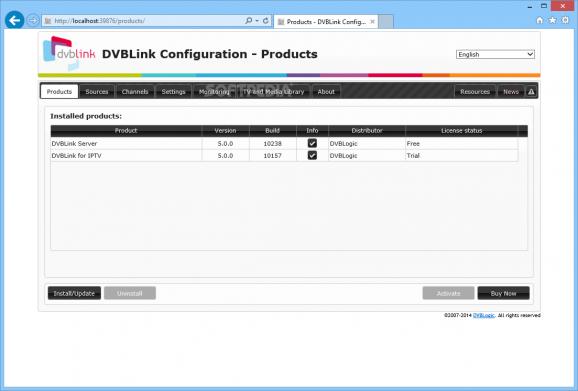A browser-based application that enables you to enjoy all your favorite digital television or radio channels throughout the whole house #IPTV viewer #Watch IPTV #Video streaming #IPTV #Television #Televise
DVBLink for IPTV is an efficient and reliable software solution that was developed to offer you the ability of accessing the digital television and radio channels provided by your ISP, as well as IP webcam streams, so you can watch or record them on your computer or TV set.
The application features a fairly complicated installation procedure, requiring primarily that you install DVBLink Server on your computer, then configure it from your web browser, by accessing the corresponding localhost address.
Subsequently, you can browse through the existing options and install DVBLink for IPTV, but you can also try an offline installation, by loading the downloaded file into the server. Nevertheless, the comprehensive help documentation can assist you every step of the way.
When the initial setup is complete, you can begin adding the TV and EPG streaming sources into DVBLink for IPTV. In the case of the former, you need to specify its name and choose a local or a remote playlist, along with the corresponding network adapter.
You will then be able to view the numerous available channels and add them one after the other to your selected source. At this point, you can also merge or split channels, as well as adjust their settings. Moreover, DVBLink for IPTV enables you to view a series of statistics concerning each streaming source, referring to the bitrate and the encountered errors.
When adding EPG sources, you can opt between MC Guide Services and XMLTV, depending on your individual preference; you will then need to define the refresh interval and the grabber configuration, choosing one of several ‘Types’ (‘Autodetect’, ‘XML’, ‘ZIP’, and others).
To conclude, DVBLink for IPTV is a useful, yet rather complex and difficult to understand application whose main purpose resides in offering you the means of watching live TV on a variety of Windows MediaCenter extenders, including mobile devices.
DVBLink for IPTV 5.0.0 Build 10157 / 6.0.0 Build 13107
add to watchlist add to download basket send us an update REPORT- runs on:
-
Windows 8
Windows 7
Windows Vista - file size:
- 1.4 MB
- main category:
- Multimedia
- developer:
- visit homepage
Microsoft Teams
Context Menu Manager
Zoom Client
ShareX
7-Zip
4k Video Downloader
calibre
IrfanView
Windows Sandbox Launcher
Bitdefender Antivirus Free
- IrfanView
- Windows Sandbox Launcher
- Bitdefender Antivirus Free
- Microsoft Teams
- Context Menu Manager
- Zoom Client
- ShareX
- 7-Zip
- 4k Video Downloader
- calibre