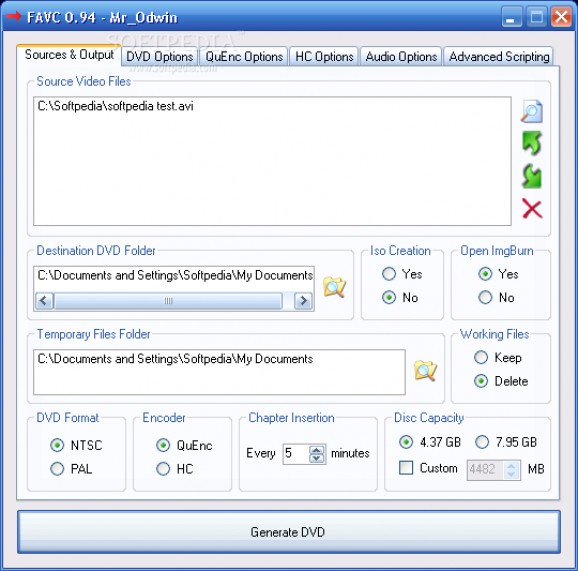A GUI for several different free video tools. It takes video files and produces a dvd folder ready to be burned to a dvd. #Dvd creator #Dvd maker #Create dvd #Creator #Convertor #Mpeg
FAVC is a portable application designed for building and burning DVD movies to disc. It primarily addresses users with some minimal background in DVD editing programs, due to its advanced options.
Since installation is not a requirement, you can save FAVC to a USB flash drive or similar storage unit, and run it on any computer. This way, you can keep the tool in your pocket whenever you're on the move.
More importantly, the Windows Registry is not updated with entries, and no files are left behind on the hard drive after program removal.
The interface of the tool is represented by a regular window with a simple layout. Loading video clips into the workspace is done by using only the file browser, since the "drag and drop" functionality is not supported.
FAVC is capable of directly burning the DVD to disc but also gives you the possibility of creating an ISO image to save on the hard drive for further modifications. You can select the DVD format between NTSC and PAL, create a DVD menu with text, background image and subtitle files, normalize the volume and select the AC3 bit rate.
More advanced options can be configured when it comes to the encoding method, video passes, quality, total CPU cores and resolution for QuEnc and HC. Moreover, you may use advanced scripts concerning the plugins and source, initial frame rate and resizing.
FAVC needs a low-to-moderate quantity of CPU and system memory, so it shouldn't interfere with the runtime of other processes. However, the app has not been updated for a very long time and it has some stability issues with newer Windows editions (it crashed a few times while we were navigating the tabs). Nevertheless, power users are free to explore FAVC's abilities.
What's new in FAVC 1.07:
- Updated Aften, DGPulldown, HC, ImgBurn, MediaInfo, Mencoder, MKVToolnix, Muxman, twoLame and FFMpegSource
- Improved HC Predictive Quantization Algorithm
- Added support for mpg/vob files
FAVC 1.07
add to watchlist add to download basket send us an update REPORT- runs on:
- Windows All
- file size:
- 21.4 MB
- filename:
- FAVC_107_x64.zip
- main category:
- Multimedia
- developer:
- visit homepage
IrfanView
7-Zip
Zoom Client
Bitdefender Antivirus Free
calibre
4k Video Downloader
Windows Sandbox Launcher
Microsoft Teams
Context Menu Manager
ShareX
- Microsoft Teams
- Context Menu Manager
- ShareX
- IrfanView
- 7-Zip
- Zoom Client
- Bitdefender Antivirus Free
- calibre
- 4k Video Downloader
- Windows Sandbox Launcher