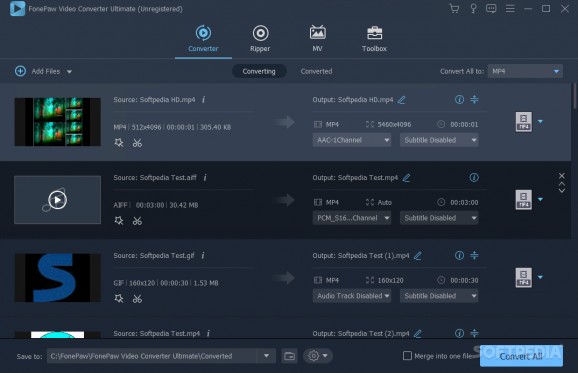Convert video and audio files from and to a multitude of formats with this powerful tool that also boasts editing capabilities and much more. #Video converter #Audio converter #Video editor #Video #Converter #Audio
Having at your disposal a powerful tool that allows you to shift your files from one format to another is of critical importance since it ensures your documents are readily accessible in all circumstances.
FonePaw Video Converter Ultimate is one such comprehensive software solution that helps you migrate not only your clips but also your tracks to new file formats while also providing you, among others, with several editing capabilities.
Before we touch upon the program’s functionality, it must be said that it is packed in a pleasant-to-look-at bluish interface that is easy to navigate. The controls are placed at the top of the page while the middle section is designed to entail a list of all your selected files.
On the right is a very much-needed preview of the video or track that is to be processed so that you take full control of the editing operation.
As said, the application supports a wide variety of file formats. It is thus no surprise that FonePaw Video Converter is able to manage, for instance, 4k or HD quality as well as device-specific formats. That is to mean that the program proves to be convenient to those who want to perform quick conversions for their Samsung, iPhone, iPod, and whatnot, without worrying about compatibility.
During our tests, the program indeed delivered when converting MP3, AVI, MOV, 3GP, and MPG files, which were successfully transitioned to new formats in no time, and the same happened when merging files. It must be mentioned that, as far as the output folder is concerned, you can indicate its location and even open it from within the program.
We have mentioned that the converter has another important component, namely that offering editing tools. These instruments allow you to apply text or image watermarks, whose position you can freely indicate. Besides, adjusting a clip’s brightness, contrast, saturation, and hue should ensure the quality that best fits your needs.
Other than that, cropping an area is possible, as is also the case with adjusting the volume. There are also some 3D effects you can apply, such as splitting the screen or creating an anaglyph-like feel. In any case, no matter how drastic your modifications might be, you don’t have to worry about their irreversibility because restoring the defaults is always an option.
The program’s functionality is, however, enriched by other capabilities. Specifically, it can rip DVDs and download videos from YouTube or other websites, which makes it quite comprehensive.
To sum up, FonePaw Video Converter Ultimate is an approachable but still powerful software solution that enables you to tweak your clips and audio tracks in the most convenient manner. All its controls are grouped intuitively, and the fact that you can constantly keep an eye on the way your files are transforms increase its reliability.
FonePaw Video Converter Ultimate 8.7.0
add to watchlist add to download basket send us an update REPORT- runs on:
-
Windows 11
Windows 10 32/64 bit
Windows 8 32/64 bit
Windows 7 32/64 bit - file size:
- 2.2 MB
- filename:
- video-converter.exe
- main category:
- Multimedia
- developer:
- visit homepage
Windows Sandbox Launcher
4k Video Downloader
Zoom Client
IrfanView
calibre
Bitdefender Antivirus Free
ShareX
Context Menu Manager
7-Zip
Microsoft Teams
- Context Menu Manager
- 7-Zip
- Microsoft Teams
- Windows Sandbox Launcher
- 4k Video Downloader
- Zoom Client
- IrfanView
- calibre
- Bitdefender Antivirus Free
- ShareX