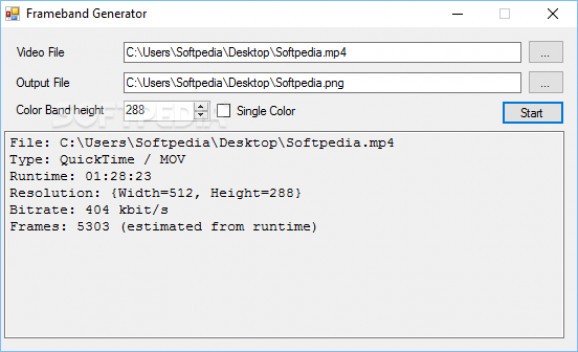Generate framebands and colorbands that show the average color of every frame from a video file in one picture, with this straightforward utility #Colorband Generator #Movie Barcode Generator #Generate Frameband #Frameband #Colorband #Frame
You might have seen some interesting pictures around, on Reddit or other websites, that look somewhat like movie barcodes – they consist of a series of lines, each showing the average color or compressed version of a single frame.
If you want to make them yourself, look no further – Frameband Generator is a relatively simple application that enables you to create framebands and colorbands from pretty much any video file, and very quickly at that.
When creating a colorband, the application calculates the average color in each frame and uses it to draw an entire column. If you use this method, only one color will be used per frame.
In the case of framebands, the program compresses each frame to the width of a single pixel, so that each column will contain multiple colors from top to bottom. Since they contain a lot more data, the output files will also be much larger.
If things still aren’t quite clear, we have listed a couple of examples in the Images section. You can easily tell the difference between a frameband and colorband created using Monty Python and the Holy Grail as the source movie.
Even high-definiton videos should be processed pretty quickly, and the application gives you a rough estimate of how much longer you have to wait.
The GUI is very intuitive, if rather basic, and you can even use drag and drop to load files. Since Frameband Generator relies on FFmpeg, it should be able to handle any video you throw at it.
Unfortunately, though, we encountered a pretty major bug during our tests: when selecting the Single Color mode in order to create colorbands, the height of the output image is fixed at 204 pixels, regardless of the value set by the user.
Aside from the image height issue when enabling the Single Color mode, the application did the job just fine. However, users who are only interested in creating colorbands will find it difficult to get past this bug.
On the whole, though, Frameband Generator is a cool little app that makes it remarkably simple to create movie barcodes. It can be accessed via the GUI or the command console, and it uses a very efficient processing algorithm.
What's new in Frameband Generator 2.0.1:
- Label in UI now Courier New to allow for simpler design
- Shows more information during conversion
- Percentage actually shown with a % now
- UI mode now cleans up after itself
Frameband Generator 2.0.1
add to watchlist add to download basket send us an update REPORT- runs on:
-
Windows 10 32/64 bit
Windows 8 32/64 bit
Windows 7 32/64 bit
Windows Vista 32/64 bit
Windows XP 32/64 bit - file size:
- 21.3 MB
- filename:
- colorBand.exe
- main category:
- Multimedia
- developer:
- visit homepage
Windows Sandbox Launcher
Bitdefender Antivirus Free
Zoom Client
calibre
Microsoft Teams
Context Menu Manager
7-Zip
IrfanView
4k Video Downloader
ShareX
- IrfanView
- 4k Video Downloader
- ShareX
- Windows Sandbox Launcher
- Bitdefender Antivirus Free
- Zoom Client
- calibre
- Microsoft Teams
- Context Menu Manager
- 7-Zip