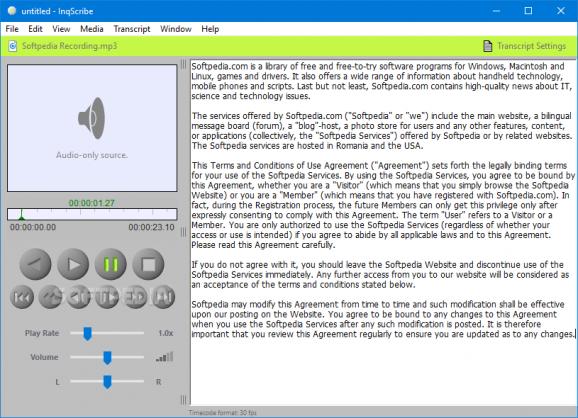A powerful and easy solution to analyze multimedia files in order to transcribe, annotate and create subtitles for an enhanced video experience. #Subtitle movie #Transcript editor #Transcribe video #InqScribe #Annotate #Transcribe
In general, most movies from big players on the market come out in English, with sound not always being clear because of all the explosions, loud car engines, environment sounds and other effects. This is where subtitles come in, a set of text strings that pop up just at the right moment with what characters say and can be in any language. Creating subtitles is a meticulous task, with applications such as InqScribe promising to make it a little easier.
Right from the start, the application takes you through a series of steps in order to get you quickly up and running. Amongst others, you can connect a foot pedal to your computer and use it as a trigger for any of the commands the application can process.
In terms of design, you are greeted by a modern, well-designed interface that doesn't pose any accommodation problems whatsoever. Split into two sections, you can easily edit transcript while keeping an eye on the running video so you know the exact time to insert annotations.
Alongside the main window you find more floating utilities, one dedicated to snippets while the other displays all created shortcuts. The clever support for hotkeys allows you to set up button combinations, or a pedal if available, to use and trigger various commands like play / pause, review, set volume, scroll through snippets and a lot more.
Adding annotations to your media file is incredibly easy, especially because of the variety of ways to write down time codes. This can be done either by encapsulating values in several types of brackets under the format HH:MM:SS.FF, where FF stands for frames, with an even easier method like MM:SS, and an additional option to force the application to recognize the time without using any brackets.
Choosing to start a new project takes little effort. The application is able to process a decent amount of media file formats, such as MOV, MPE, MPG, MP4, WMV, MP3, AIF, WAV or SML. You can either select them through the dedicated file explorer or by dragging the desired file over the main window.
Moreover, you can also import existing subtitle files in order to get them synchronized or adjusted. Again, formats enable a certain degree of flexibility, with import options for plain text, tab-delimited text, XML, while subtitle files can be saved under the previously mentioned formats, as well as Final Cut Pro XML, Spruce STL, Subrip and more. You might want to make sure Apple QuickTime is also installed on your system for a smooth workflow.
To sum it up, InqScribe is a neat application that lets you take matters into your own hands when handling subtitles. The overall design quickly gets you up and running and clever implementation of features and support for an abundance of formats make sure everything goes smooth and the result is worth the effort.
What's new in InqScribe 2.2.5 Build 264:
- Enhanced support for future evaluation license requests.
- Updated various support URLs.
InqScribe 2.2.5 Build 264
add to watchlist add to download basket send us an update REPORT- runs on:
- Windows All
- file size:
- 5.9 MB
- filename:
- InqScribe_2.2.5.264.exe
- main category:
- Multimedia
- developer:
- visit homepage
ShareX
Windows Sandbox Launcher
Zoom Client
Bitdefender Antivirus Free
Context Menu Manager
IrfanView
7-Zip
4k Video Downloader
calibre
Microsoft Teams
- 4k Video Downloader
- calibre
- Microsoft Teams
- ShareX
- Windows Sandbox Launcher
- Zoom Client
- Bitdefender Antivirus Free
- Context Menu Manager
- IrfanView
- 7-Zip