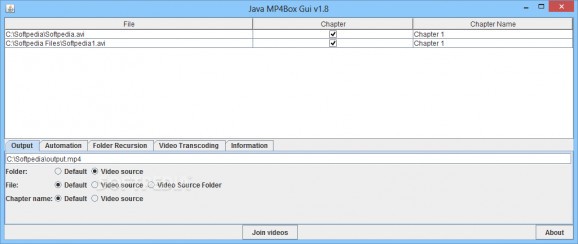An intuitive interface for MP4Box so you can easily configure MP4 file quality and merge multiple ones with the possibility to create chapters #Video joiner #Merge video #MP4Box GUI #Joiner #Join #Merge
With multimedia files found under an abundance of different formats and encoding settings, it can get pretty difficult to combine videos into a single form. However, specialized applications such as Java MP4Box Gui give you the possibility to merge more MP4 files into a package with customizable chapters.
As the name suggests, the application is merely a user interface for MP4Box which runs as a set of command lines that let you perform various operations with MP4 files and merge them. On the other hand, with a little time spend using this application, you realize the complexity and variety of options got lost along the way in the development process.
Needless to say that you need to have Java Runtime Environment deployed on your computer for the application to properly function. An odd requirement is the exact placement of the target utility in a specific folder to be detected.
It would have been useful to see a feature to manually pick the executable file of MP4Box, or at least a function to search the parent directory for the required files. You can keep the application on a removable storage device and use it on the go, but make sure to meet the requirements mentioned above.
Moving on to functionality, you'll most likely have a hard time figuring out how to put the application to good use. This is not because of the interface design, which is rather intuitive, but the generated result, which is poorly stitched together and with a high chance that chapters won't be accessible in some media players, regardless of the codecs pack installed on your system.
Adding files to the process is only done by dragging them over the main window, after which they are enlisted along with details regarding path, whether or not to create a new chapter, as well as an option to modify its name.
Available settings only count as a few and are mostly oriented to file placement and folder management. There's also the possibility to enable Handbrake settings, but you need to know the proper arguments that can be added.
Taking everything into consideration, we can say that although it offers an interface for MP4Box, it's a little far from providing a result worth comparing to what can be obtained through the target app. As such, Java MP4Box Gui needs a lot more work and so far only serving as a means of merging multiple MP4 files together.
What's new in Java MP4Box Gui 1.8:
- Initial video transcoding support (Handbrake)
- Initial environment support
- Added chapter naming options
- Updated Linux, Mac and Other OS settings. Should work for Ubuntu based distros (a proper test lacking atm)
Java MP4Box Gui 1.8
add to watchlist add to download basket send us an update REPORT- runs on:
- Windows All
- file size:
- 79 KB
- filename:
- JavaMP4BoxGui-v1.8.jar
- main category:
- Multimedia
- developer:
- visit homepage
Microsoft Teams
Windows Sandbox Launcher
4k Video Downloader
Context Menu Manager
Bitdefender Antivirus Free
ShareX
Zoom Client
7-Zip
IrfanView
calibre
- 7-Zip
- IrfanView
- calibre
- Microsoft Teams
- Windows Sandbox Launcher
- 4k Video Downloader
- Context Menu Manager
- Bitdefender Antivirus Free
- ShareX
- Zoom Client