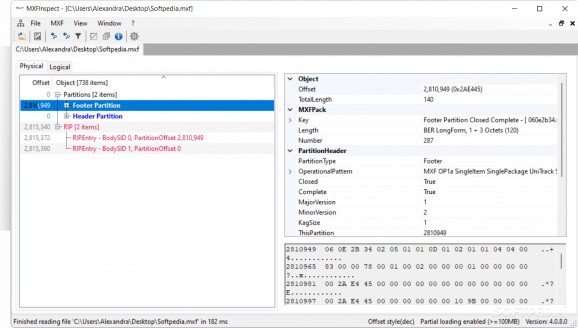A lightweight utility that enables you to check MXF files and that addresses professionals working in television, broadcasting and post-production. #Check MXF #Analyze MXF #MXF inspector #MXF #Check #Analyze
If you are a professional working in film and television, broadcasting, post-production or are managing media archives, then you probably work with MFX file formats before. Considering that these environments have significantly stricter requirements compared to streaming, you may need to inspect the MFX files to make sure that they meet the required specifications and standards.
MXFInspect is a tiny tool that can lend you a hand in this case, as it provides a simple interface that allows you to explore and verify the files in minute details.
The role of the tool is to act as a viewer and tester for MXF files, so you can’t edit, make any changes or play the audio. As far as the view is concerned, the tool is quite impressive as it offers a very thorough analysis of the audio file, including the internal structure with the header, body and partition tables. The tool works with numerous file versions and it supports an extensive list of MXF objects.
As you can expect, the program provides just as a minute report of the file’s metadata. The difference, however, is that you can get the metadata details in different colors, so it’s easier for you to distinguish between the types. Although it’s not in its fullest, the app supports SMPTE timecode, which is the industry standard for synchronizing audio and video.
The same detailed analysis feature can also be useful when you are having issues with a particular MXF file. For instance, if you received a file back because it doesn’t adhere to the required standard, then you could use this program to find where the issue lies and what can be corrected.
Moreover, it can help identify metadata that is missing and corrupt and hence, leads to errors in the post-production and render the film useless. Once you identify and corrected the errors, MXFInspect unfortunately doesn’t allow you to save or export the file, so you need to use other professional tools for this purpose.
What's new in MXFInspect 4.1.9:
- Quick info panel added
- Basic logging functionality (see settings window...) using Serilog logging
- Basic exception handling of unparseable MXF packs
MXFInspect 4.1.9
add to watchlist add to download basket send us an update REPORT- PRICE: Free
- runs on:
-
Windows 11
Windows 10 32/64 bit
Windows 8 32/64 bit
Windows 7 32/64 bit - file size:
- 59.4 MB
- filename:
- MXFInspect-v4.1.9-selfcontained-win-x86.zip
- main category:
- Multimedia
- developer:
- visit homepage
IrfanView
Bitdefender Antivirus Free
calibre
Context Menu Manager
7-Zip
4k Video Downloader
Microsoft Teams
Zoom Client
ShareX
Windows Sandbox Launcher
- Zoom Client
- ShareX
- Windows Sandbox Launcher
- IrfanView
- Bitdefender Antivirus Free
- calibre
- Context Menu Manager
- 7-Zip
- 4k Video Downloader
- Microsoft Teams