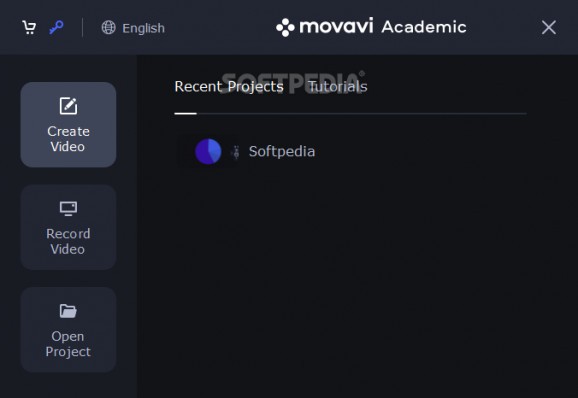A comprehensive software solution for creating both educational videos for students and videos for teaching, while including a wide range of data. #Video Lesson #Create Video #Course Creator #Lesson #Course #Teacher
It is important for teachers to continuously find ways to attract their students regardless of the subject they are teaching. Movavi Academic is meant to help them in this regard by helping them create customized videos.
The main window of the application might seem a little be overwhelming to novices, yet if you take the time to explore it and experiment with its tabs and sections, you are sure to get the hang of it in no time.
There are several sample files that populate the timeline to help you get started.
You need to start by adding the files you are interested in, such as videos (AVI, MP4, MPEG, WMV, FLV, etc.), audio tracks (MP3, WAV, AAC, FLAC, etc.) or images (PNG, JPEG, BMP, etc). Alternatively, you can begin recording a video from a camera,an external device or from the computer, then record audio streams.
Next, you can tweak and adjust several parameters for each of these items, then add transitions and effects. If you do not want to get distracted on the way, you can create a so-called Quick Video where you get guided each step.
Movavi Academic offers you the possibility to apply various effects to all your source files, depending on their type. More specifically, you can apply filters to your videos, color adjustments, animations, crop and rotate, pan and zoom, stabilization, highlight and conceal, chroma key, slow motion or scene detection.
For songs, you have the equalizer, noise removal, audio effects and beat detection.
Once you are pleased with the outcome, you can choose one of the many target formats supported by Movavi Academic. You can save it as an audio track (MP3, WAV, AAC, FLAC, OGG or WMA).
Or you can save your clip as MP4, AVI, MOV, WMV, MKV, FLV, M2TS, WebM, OGV or GIF, then define its quality level. Also, you can select the format that is best played on your device (iPhone, iPad, Android device, Playstation or TVs).
Movavi Academic is a powerful all-in-one solution for creating video courses and lessons without hassle.
Movavi Academic 21.0.1
add to watchlist add to download basket send us an update REPORT- runs on:
-
Windows 11
Windows 10 32/64 bit
Windows 8 32/64 bit
Windows 7 32/64 bit - file size:
- 276 MB
- filename:
- MovaviAcademicSetup.exe
- main category:
- Multimedia
- developer:
- visit homepage
Bitdefender Antivirus Free
Context Menu Manager
4k Video Downloader
7-Zip
IrfanView
calibre
Microsoft Teams
Windows Sandbox Launcher
ShareX
Zoom Client
- Windows Sandbox Launcher
- ShareX
- Zoom Client
- Bitdefender Antivirus Free
- Context Menu Manager
- 4k Video Downloader
- 7-Zip
- IrfanView
- calibre
- Microsoft Teams