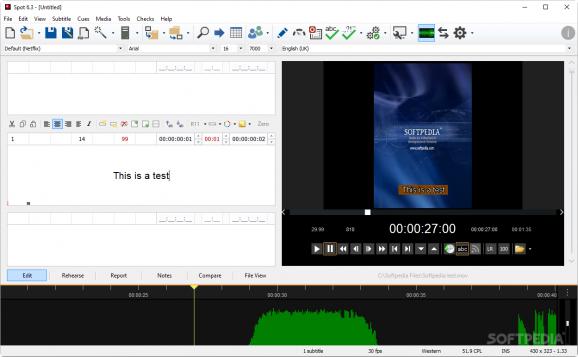Subtitling utility through which users can create subtitles of their own, modify existing ones, compare multiple versions, and ensure everything is up to par. #Movie Subtitle #Video Subtitle #Subtitle Tool #Subtitle #Movie #Film
Subtitling duties require dedicated software, and the usage of such programs, though still rather niche in the grand scheme of things, has been rising little by little. As with a lot of things in life, there's a learning curve to learning to subtitle films, which is why it's advisable you take it one step at a time.
If you're looking to get into subtitling, or are an experienced subtitler yourself, and are looking for a worthwhile solution, then Spot might be suitable for both cases. It's straightforward enough to be used by those just starting out, whilst also providing a great many features for seasoned subtitlers to tap into.
The program affords users many functions to get their subtitles to look their best, whilst also affording options to ensure proper quality control. Though the software is very much suitable for power users, beginners shouldn't fret at the wealth of features on offer: the tool is quite straightforward, so users can get to subtitling their footage without a fuss.
To begin, the Edit menu contains what you need to start working on your captioning. The center text box is where you'll be typing the subtitle to be displayed for the current frame, as shown via the dedicated player, on the right side of the interface. You can manage what precedes and succeeds the current subtitle with a few clicks, and the Waveform can help you be more precise.
For more elaborate subtiling duties, the Report menu can help uncover any errors that might ensue. You can tweak what the program considers an error in the Settings beforehand. The Report interface offers users an overview of any errors their subtitle file might have, as well as statistics and references.
The software also provides a note-taking function, which works just as you would expect. Jot down whatever's on your mind, and come back to it anytime in the Notes tab.
Comparing subtitles is also possible, and this can greatly help the quality control process. The interface lends itself well to such a task, where users can handily catch any errors or incompatibilities that may surface.
Spot is a tool well-equipped to handle the demands of the most discerning subtitling duties. It's a robust, practical piece of software, suitable to any type of user looking to learn and excel in the field.
Spot 6.3.108
add to watchlist add to download basket send us an update REPORT- runs on:
-
Windows 11
Windows 10 32/64 bit - file size:
- 27.6 MB
- filename:
- setup.exe
- main category:
- Multimedia
- developer:
- visit homepage
7-Zip
Microsoft Teams
Bitdefender Antivirus Free
Zoom Client
ShareX
4k Video Downloader
IrfanView
Windows Sandbox Launcher
Context Menu Manager
calibre
- Windows Sandbox Launcher
- Context Menu Manager
- calibre
- 7-Zip
- Microsoft Teams
- Bitdefender Antivirus Free
- Zoom Client
- ShareX
- 4k Video Downloader
- IrfanView