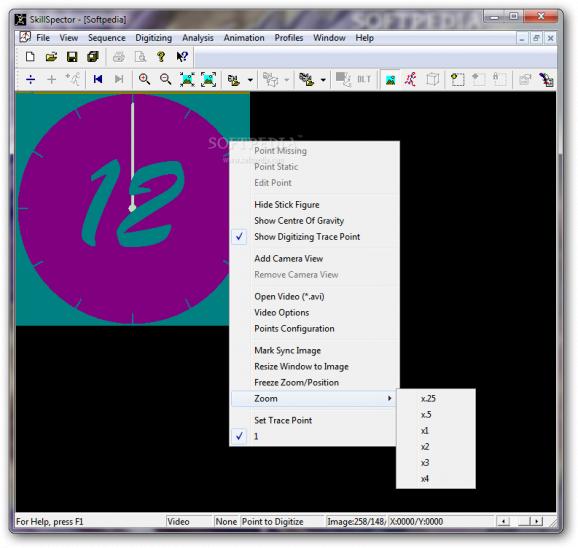A comprehensive piece of software that you can use to analyze and map out the motion of human body using a series of intuitive tools and techniques #Video motion analysis #Video skill analysis #Video editor #Motion #Analysis #Editor
SkillSpector is an application designed to offer you a simple and practical way of performing movement tracking and analysis of a video.
It offers you the possibility to compare videos by overlaying them and can handle both 2D and 3D sources. With it you can calculate inertia and benefit from a semi-automatic digitizing technique to process your videos much faster.
SkillSpector reduces the entire analysis process to five simple steps. The first is obviously creating the video capture, choose the digitizing model and calibration profiles, digitize the actual movement and then the calibration which maps the coordinate system and finally, viewing the results of the analysis.
SkillSpector displays a user-friendly interface which takes from the graphics of the Windows XP days, meaning that it is plain and easy to work with. All the tools you need are either made available in the toolbars at the top of the main window or they can be accessed from category specific menus.
To digitize the motion of a person from a video source, you have to record specific reference points and segments of the human body that you want to track. This can be done by drawing the model on each frame, or letting the application use a somewhat intuitive method of figuring out where an already marked point is situated in the next image.
This feature considerably speeds up the entire work process and SkillSpector also offers you a series of settings that you can change in order to further enhance it. Moreover, it also applies to both 2D and 3D tracking but for it to be effective in the latter, it’s required that you have a bit of practice with the application.
Taking into consideration the above mentioned along with the fact that you can generate center of gravity motion graphs and animations from the connected points, SkillSpector is a very good application for you.
What's new in SkillSpector 1.3.2:
- Improvements to the method of calibration and fixed problem with sync image.
SkillSpector 1.3.2
add to watchlist add to download basket send us an update REPORT- runs on:
-
Windows 7
Windows Vista
Windows XP - file size:
- 16.6 MB
- filename:
- SkillSpector.exe
- main category:
- Multimedia
- developer:
- visit homepage
ShareX
Context Menu Manager
calibre
Zoom Client
Bitdefender Antivirus Free
7-Zip
IrfanView
Microsoft Teams
Windows Sandbox Launcher
4k Video Downloader
- Microsoft Teams
- Windows Sandbox Launcher
- 4k Video Downloader
- ShareX
- Context Menu Manager
- calibre
- Zoom Client
- Bitdefender Antivirus Free
- 7-Zip
- IrfanView