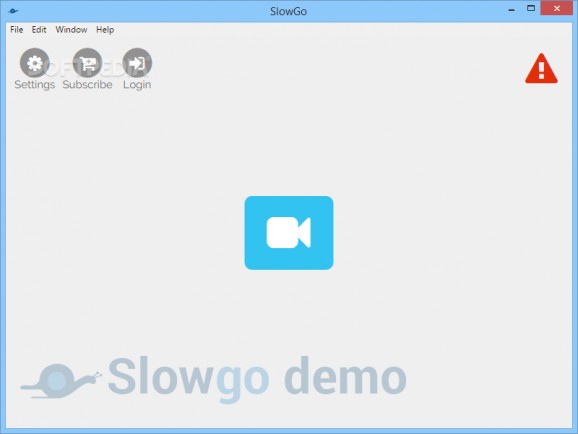Enhance your videos with a Slowmo Booth effect and record your subject at 240 frames per second for tons of fun using this application #Slowmo Booth #Slow motion #Video playback #Slowmo #Booth #Wedding
If you are the kind of person who always keeps up with the latest trends and are planning a retirement, engagement or wedding in the near future, then there is a chance that including a slow motion booth has crossed your mind. While it promises to be tons of fun, Slowmo Booth is also quite expensive and hence, it may not meet your budget.
SloGo is an application designed to help you join the latest party trends and record your guests having the time of their lives without breaking the bank.
The setup is quick, uneventful and does not require any special attention from your part. The program comes with a streamlined and sleek GUI that enables you to preview the videos you are recording or that are stored in the dedicated directory.
On the other hand, you should know that the app requires some configuration, meaning that you cannot just connect your camera via a USB cable to the computer. The simplest way to connect the camera entails downloading the corresponding mobile application and go through the wizard to set a wireless password.
The idea behind the utility is to allow you to record clips at 240 FPS and then play them back in slow motion. The tool lets you set a timer for when the shooting should start automatically and you can define the recording duration.
Generally speaking, if you want to get the true slow motion effect, then you need to employ a camera that can record at this framerate and there are few devices on the market have this capability. While for the time being, the application only works with GoPro Hero Black 4, it is likely that the developer will add support for more cameras in the future.
If you are looking for that special something that can help you make a joyous occasion, such as a wedding or an engagement party, for instance, more fun and more memorable for your guests, then perhaps SloGo might be worth a try.
SloGo 1.2.0
add to watchlist add to download basket send us an update REPORT- runs on:
-
Windows 10 32/64 bit
Windows 8 32/64 bit
Windows 7 32/64 bit
Windows Vista 32/64 bit - file size:
- 39.7 MB
- filename:
- SlowGo-Setup.exe
- main category:
- Multimedia
- developer:
- visit homepage
7-Zip
Bitdefender Antivirus Free
Windows Sandbox Launcher
IrfanView
Context Menu Manager
ShareX
Zoom Client
4k Video Downloader
Microsoft Teams
calibre
- 4k Video Downloader
- Microsoft Teams
- calibre
- 7-Zip
- Bitdefender Antivirus Free
- Windows Sandbox Launcher
- IrfanView
- Context Menu Manager
- ShareX
- Zoom Client