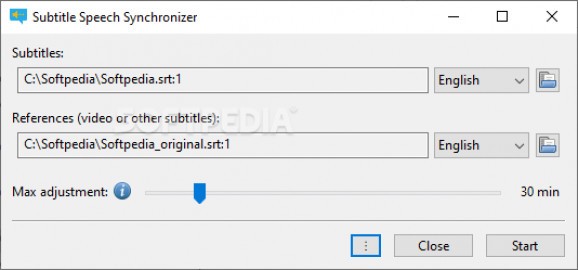A handy software utility that provides a convenient method to synchronize subtitle files, either directly with a video or with another subtitle. #Subtitle synchronizer #Synchronize subtitle #Subtitle sync #Subtitle #Synchronizer #Synchronize
Some of the most popular media players out there offer support for synchronizing subtitle files that are out of sync but you might still end up manually adjusting the timings. Doing so really tests your patience, as it is both a tedious and unpleasant task. The Subtitle Speech Synchronizer or, in short, SubSync, is here to save you all that trouble by providing a tool that can synchronize subtitle files in batch.
Working with Subtitle Speech Synchronizer is conveniently easy. The main window displays two fields: one for loading the subtitle file to sync and the other to browse for the reference.
There are two ways SubSync can perform the synchronization. If you choose a video as the reference, it listens to the audio track and tries to match the speech timing with the text in the subtitle. And, what is really interesting, even if the track is in a different language than the subtitle, the text is automatically translated.
The second mode requires using another subtitle file as a reference. What SubSync does is take a look at the reference file and modify the timings of the input subtitle, matching them to the reference. In other words, you don’t have to manually make these adjustments anymore.
But how accurate is Subtitle Speech Synchronizer? Actually, you can control some parameters to determine the adjustment rate the application should be using.
The role of each parameter is explained in detail if you press on the corresponding “info” button. For instance, the maximum points distance is the maximum acceptable sync error, in seconds, while the minimum correlation factor determines the sync result. Other values are related to speech recognition, word similarity and length, and so on.
Subtitle Speech Synchronizer saves you the trouble of having to manually make adjustments to subtitle files that are out of sync. It is easy to use and it enables you to tamper with the default sync parameters so as to increase the quality of the output. And, thanks to its batch mode, you can process multiple subtitle files in one operation, quickly and easily.
What's new in Subtitle Speech Synchronizer (SubSync) 0.17:
- support for Persian subtitles
- fixed time offset setting
- improved support for ISO language codes
Subtitle Speech Synchronizer (SubSync) 0.17
add to watchlist add to download basket send us an update REPORT- PRICE: Free
- runs on:
-
Windows 10 64 bit
Windows 8 64 bit
Windows 7 64 bit - file size:
- 47.7 MB
- filename:
- subsync-0.17.0-amd64.msi
- main category:
- Multimedia
- developer:
- visit homepage
Context Menu Manager
Windows Sandbox Launcher
Microsoft Teams
Bitdefender Antivirus Free
7-Zip
IrfanView
calibre
ShareX
4k Video Downloader
Zoom Client
- ShareX
- 4k Video Downloader
- Zoom Client
- Context Menu Manager
- Windows Sandbox Launcher
- Microsoft Teams
- Bitdefender Antivirus Free
- 7-Zip
- IrfanView
- calibre