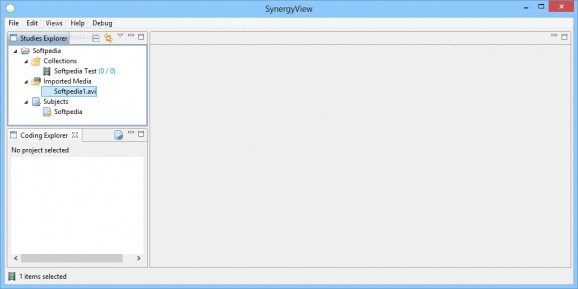A software utility that enables you to create video projects and conduct timeline analysis on them, as well as create transcripts and annotations. #Video Annotation #Timeline Analysis #Video Transcript #Annotation #Transcript #Analysis
Media projects are always tricky to undertake, especially when it comes to video files and attribute editing. It gets even more difficult if you need to create transcripts or annotations over the imported media content, since you need to pay close attention to the timing of the frames.
SynergyView is a software utility designed in order to facilitate the creation of video projects involving transcripts, annotations and multiple subjects or participants. To achieve this, it enables you to make use of a detailed timeline of the entire media content, on which you can add the desired annotations and various other elements.
Although it may look fairly basic at a first glance, the utility packs a few powerful features and functions underneath its hood, all of which are designed to help you create complex annotations and attributes. Hence, in order to provide you with a suitable environment, the application enables you to create collections, import media and generate subjects to be used throughout the project.
To better keep track of the action taking place in your videos, you can define participants, which are used to identify the different subjects presented in the project. Thus, you can keep focused on these subjects and build the entire study around the desired participant, as well as create personalized transcriptions to attach on the media.
When it comes to the actual video content that can be opened and played inside the utility, it is able to open and read every format that QuickTime can recognize, since it uses its engine to render the media. You may, however, run into trouble if the chosen format is not supported by the aforementioned platform and you might need to use conversion tools to work around the issue.
In the end, SynergyView is integrates a wide range of features and possibilities that can come in handy in the case of large media projects. The user interface manages to remain simple and intuitive, despite the power delivered by the utility's functions, which makes it a good choice for any user category, regardless of previous experience.
SynergyView 2.0.0
add to watchlist add to download basket send us an update REPORT- runs on:
-
Windows 10 32/64 bit
Windows 8 32/64 bit
Windows 7 32/64 bit
Windows Vista 32/64 bit
Windows XP 32/64 bit - file size:
- 67.3 MB
- filename:
- SynergyView2_win.zip
- main category:
- Multimedia
- developer:
- visit homepage
Zoom Client
4k Video Downloader
calibre
ShareX
Bitdefender Antivirus Free
IrfanView
Context Menu Manager
Microsoft Teams
7-Zip
Windows Sandbox Launcher
- Microsoft Teams
- 7-Zip
- Windows Sandbox Launcher
- Zoom Client
- 4k Video Downloader
- calibre
- ShareX
- Bitdefender Antivirus Free
- IrfanView
- Context Menu Manager