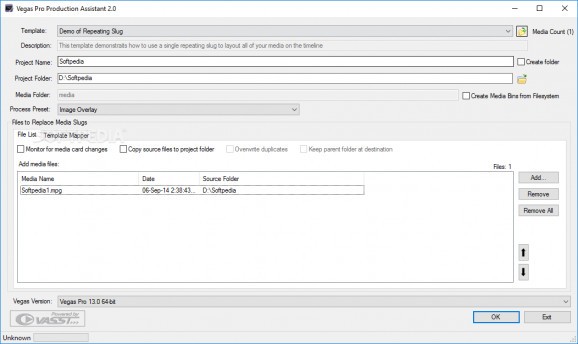A software plug-in designed for Vegas Pro that allows broadcasters and editors to automate frequent tasks and processes for a streamlined workflow #Vegas Pro plugin #Production assistant #Automatic editing #Automation #Production #Batch
Video editors spend a lot of time patching up and fixing various faults from the production stage of a film. This usually translates into a lot of work performing the same task over and over for each piece of video. However, professional applications allow plug-ins to enhance their functionality. In this case, Vegas Pro Production Assistant provides automation and batch processing options for the Vegas Pro application.
The application is designed to install on your computer only if you have a valid installation of the host program. You will not be able to use the plug-in's features without the functionality of the Vegas Pro.
Although it is called a plug-in, Vegas Pro Production Assistant is a separate application with its interface, which sends commands to the video editor. You select the type of job, designate the video files you wish to process, and after you press the "Ok" button, the Vegas Pro software will run and perform the alterations.
The plug-in can perform the most frequent actions video editors face on a daily basis. You can overlay images (insert watermarks or copyright information), crop aspect ratio from 16:9 footage to 4:3, adjust playback rate, render, normalize audio events for the entire video, reduce interlace flicker, add video bumpers, and the list does not stop here.
An interesting feature it provides is the hands-free workflow. You can set the application to scan for memory cards and process the video files without you having to copy the items yourself and lose data along the way.
In conclusion, Vegas Pro Production Assistant is a powerful application that aims to reduce manual editing and the time the human editor spends on a single video. It is a professional grade application that runs only with a single host program. Nonetheless, its functionality is unquestionable and of high value to production studios that wish to reduce editing times.
What's new in Vegas Pro Production Assistant 2.0.11:
- New:
- Added support for Vegas Pro 13.0
- Updated colors to better match dark gray theme
- Fixed:
Vegas Pro Production Assistant 2.0.11
add to watchlist add to download basket send us an update REPORT- runs on:
-
Windows 10 64 bit
Windows 8 64 bit
Windows 7 64 bit - file size:
- 9.1 MB
- filename:
- trial_vegasproassist_2.exe
- main category:
- Multimedia
- developer:
- visit homepage
calibre
Microsoft Teams
4k Video Downloader
Bitdefender Antivirus Free
Zoom Client
ShareX
7-Zip
Context Menu Manager
IrfanView
Windows Sandbox Launcher
- Context Menu Manager
- IrfanView
- Windows Sandbox Launcher
- calibre
- Microsoft Teams
- 4k Video Downloader
- Bitdefender Antivirus Free
- Zoom Client
- ShareX
- 7-Zip