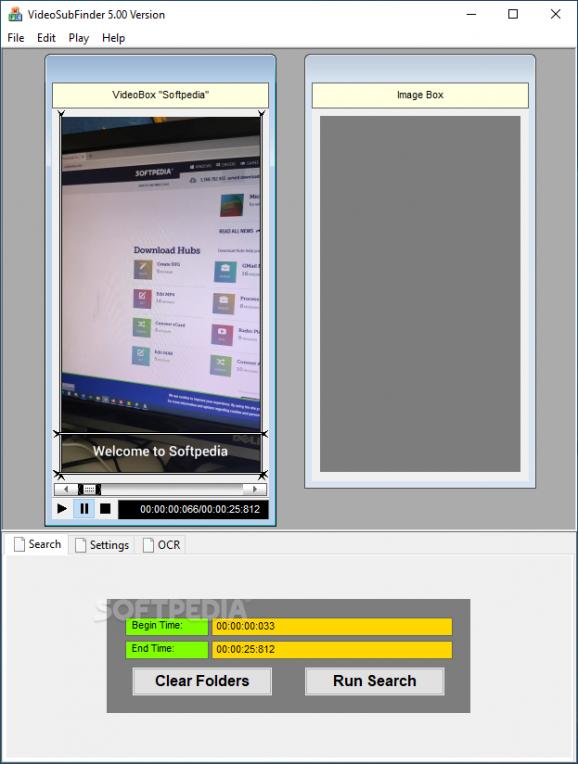Uses image processing algorithms to automatically detect video frames with text and generates synchronized subtitles based on the captured images #Subtitle Finder #Subtitle Generator #Generate Subtitle #Subtitle #Finder #Detect
VideoSubFinder is an open-source application that is designed to help you generate subtitle files from videos that have frames with hardcoded text. In other words, it extracts the text of the subtitle from a video and can generate subtitle files that can be then used separately from the video.
The interface of VideoSubFinder looks a bit rough to the edges, like it needs further work. The most annoying thing about it is the two preview boxes, which have to be resized manually and individually from the main window. Other than that, all the buttons are simple, no style is applied and the whole picture looks unpolished, with default icons and uncared for options in menus. Nevertheless, all the displayed buttons and functions are working correctly, which is, evidently, important.
To process a video with VideoSubFinder you must load it from the File menu. The application provides support for OpenCV and FFMpeg videos (with GPU acceleration). The selected video is played in the preview area, allowing you to isolate the sections that hold the hardcoded text.
Using advanced image processing algorithms, VideoSubFinder can identify areas with hardcoded text in the video and extract the text, generating subtitles with synchronized timing.
In this first stage, there are a plethora of settings you can customize to tweak the behavior of the application. There are options for sobel operators, color filtering, color border points, linear filtering, and more. VideoSubFinder enables you to preview the result in a secondary window integrated in the main GUI.
Relying on text mining algorithms, VideoSubFinder creates clear images with text based on the images with hardsub sections. This step is necessary because the OCR engine used for text recognition and extraction requires the text to be easily readable.
Just as before, the application comes with various settings related to OCR and image stream processing, settings that you can tweak to your liking.
The goal of VideoSubFinder is to extract hardsub text from videos and transform it into a fully functional subtitle file with correct timing and accurate text. Although it might fail sometimes to deliver the optimum results, it adopts an interesting approach and is definitely worth trying. With further improvements to its appearance, the overall user experience might be greatly improved.
VideoSubFinder 6.10
add to watchlist add to download basket send us an update REPORT- PRICE: Free
- runs on:
-
Windows 11
Windows 10 32/64 bit
Windows 8 32/64 bit
Windows 7 32/64 bit - file size:
- 70.4 MB
- filename:
- VideoSubFinder_6.10_x86.zip
- main category:
- Multimedia
- developer:
- visit homepage
7-Zip
Zoom Client
Windows Sandbox Launcher
ShareX
Microsoft Teams
Bitdefender Antivirus Free
calibre
IrfanView
4k Video Downloader
Context Menu Manager
- IrfanView
- 4k Video Downloader
- Context Menu Manager
- 7-Zip
- Zoom Client
- Windows Sandbox Launcher
- ShareX
- Microsoft Teams
- Bitdefender Antivirus Free
- calibre