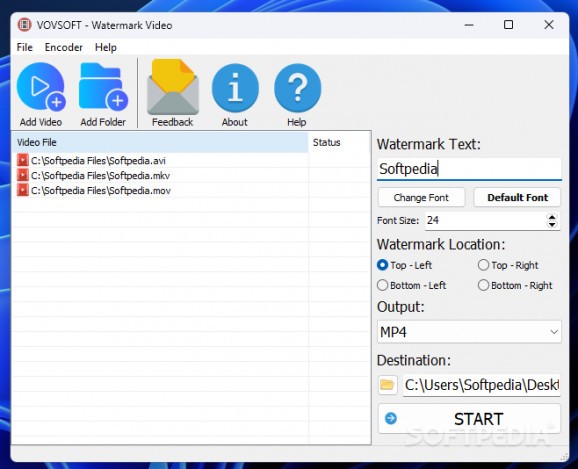Add custom text to your clips and convert them to popular file formats with the help of this application focused on protecting your copyright #Video watermarker #Video watermark #Watermark maker #Watermark #Video #Converter
The freedom and flexibility the Internet provides you with come with a downside, namely the fact that your creations are constantly at risk. This is because, if measures are not taken, they can be claimed by people who actually have nothing to do with them.
One simple way of staying out of harm’s way is to protect your work with a watermark, which makes your copyright more difficult to infringe. VOVSOFT - Watermark Video is a piece of software that offers to do precisely that.
What the application promises to do is to add a text watermark to your clips, with the list of supported file formats being quite extensive. It includes anything ranging from MP4 and AVI, to MKV, MOV, FLV, and more.
The user interface it prompts you with entails just a few controls, and you need to start by selecting the files you want to process. Alternatively, you can use drag and drop, which should come in handy especially if you are working with a limited number of videos.
As you have probably already figured it out, VOVSOFT - Watermark Video supports batch processing, which means you can add as many clips as you want. As for the type of watermark you can apply, you can choose from multiple positions: top-left, top-right, bottom-left, and bottom-right.
Selecting an output directory is the next thing you need to take care of, and last but not least, you are allowed to indicate the most suitable file format of your watermarked clip. In other words, the application doubles as a video converter, but don’t get your hopes too high because the range of supported formats is not actually impressive, even though this functionality a welcome addition.
And that’s about all the program can do for you. Unfortunately, customizing the watermark’s color, size, and style is not possible, and previewing your video is not an option either. But if you are not pleased with the outcome, you can always give it another try, since at least the app is responsive and takes very little time to process your clip.
All things considered, VOVSOFT - Watermark Video is a handy piece of software for novices who want to make a statement: that their clips belong to them. The app comes with a basic set of tools you can use in order to apply a watermarks to your videos and can also convert them to some popular file formats, but the truth is it could use some enhancements in order to stand out from the crowd.
What's new in VOVSOFT - Watermark Video 2.1:
- Added image watermark
- Supported F4V (Flash MP4 Video) files
- Improved error handling
VOVSOFT - Watermark Video 2.1
add to watchlist add to download basket send us an update REPORT- runs on:
-
Windows 11
Windows 10 32/64 bit
Windows 8 32/64 bit
Windows 7 32/64 bit - file size:
- 20.5 MB
- filename:
- watermark-video.exe
- main category:
- Multimedia
- developer:
- visit homepage
Microsoft Teams
Windows Sandbox Launcher
Context Menu Manager
Zoom Client
calibre
ShareX
IrfanView
4k Video Downloader
7-Zip
Bitdefender Antivirus Free
- 4k Video Downloader
- 7-Zip
- Bitdefender Antivirus Free
- Microsoft Teams
- Windows Sandbox Launcher
- Context Menu Manager
- Zoom Client
- calibre
- ShareX
- IrfanView