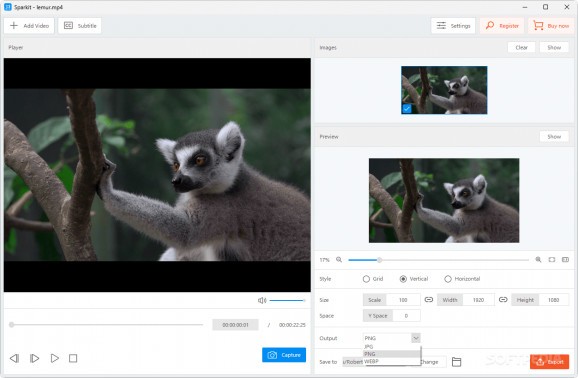A video-to-image converter that is able to export high-quality stills from video footage, while also featuring an auto captioning functionality, among other things #Video Photo Conversion #Video Screencap #Automatic Captions #Video #Photo #Screencap
Transforming a video into a series of images shouldn’t be too hard. After all, what is a video if not a quick succession of images? It’s a bit more complicated than that, however, particularly if you’re concerned about picture quality. The quality of the footage matters a lot, but there is some sharpness and depth that is lost when capturing screenshots.
Sparkit comes forth with an interesting proposition. It’s a tool that claims to capture video snapshots while maintaining superior clarity, additionally including image merging functions, as well as an auto captions feature that generates subtitles for your clips.
Operating the program is a straightforward affair, as it’s essentially as easy as selecting a clip, then capturing any moments of note. Capture an image, and you’ll be able to modify its resolution, as well as choose its output format from the 3 available options: JPG, PNG, and WEBP.
Capturing multiple images will automatically merge them together. You can select a style for this: by default, the photos are stacked vertically, but you may also opt for the Grid or Horizontal styles.
I found the image stacking function to be very intuitive. I think it can work especially well if you’re after capturing certain film moments or anything of the sort, as the app will handle the merging by itself. Note that the Free version applies a watermark on output.
Interestingly, the program also includes an automatic subtitle generator for your footage. This can work well for video essays or other similar content, as all you’ll have to do is look through the generated captions and rectify any errors.
If you have a subtitle file on hand, you can also add it manually and edit it through the program. However, I couldn’t modify any timestamps for manual captions, but experienced users will likely want to spring for a more thorough subtitling solution anyway.
Sparkit is a promising piece of software. Exported stills looked sharper than my screenshots, and being able to merge images just like that is very convenient in its own right.
Sparkit 1.1.0
add to watchlist add to download basket send us an update REPORT- buy now $29.95 $9.951-Month Plan
- buy now $49.95 $19.951-Year Plan
- buy now $69.95 $29.95Lifetime Plan
- runs on:
-
Windows 11
Windows 10 64 bit - file size:
- 38.6 MB
- filename:
- sparkit.exe
- main category:
- Multimedia
- developer:
- visit homepage
Windows Sandbox Launcher
7-Zip
Context Menu Manager
calibre
Microsoft Teams
Zoom Client
IrfanView
Bitdefender Antivirus Free
4k Video Downloader
ShareX
- Bitdefender Antivirus Free
- 4k Video Downloader
- ShareX
- Windows Sandbox Launcher
- 7-Zip
- Context Menu Manager
- calibre
- Microsoft Teams
- Zoom Client
- IrfanView