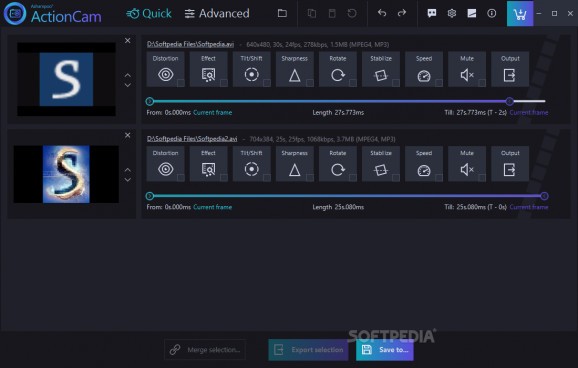Stabilize videos and improve their quality with this capable editor that also features an array of features for color management or distortion control. #Stabilize Video #Shaky Video #Enhance Video #Stabilize #Editor #Rotate
These days, various situations dictate that users take their cameras, be it dedicated, or integrated into their phones, into increasingly more extreme conditions. This, in turn, can yield in difficult to process videos, often shaky and with various artifacts. Ashampoo ActionCam is an app developed for those who find themselves in the situation above and who require a tool for stabilizing videos, performing color correction or even adding custom effects.
One interesting and useful feature that becomes apparent quite quickly is that the app’s main interface carries a dual layout. There are two dedicated editing modes, a basic and a more advanced one for more in-depth adjustments.
This strategy is brilliant as it enables users who do not require extensive video processing to perform their necessary adjustments in the quick mode, this way avoiding a more cluttered workflow. Although basic, the quick editing mode does contain the all-essential tools for removing video shakiness or adding effects.
The app’s main feature revolves around the idea of stabilizing videos and its advanced stabilizer tool will provide users with a live preview of the corrected video. Besides this main function, the advanced editing menu also holds tools for adding captions, rotating videos or controlling output characteristics.
An extensive camera profile library is present, enabling users to find their matching settings rather quickly. However, an automated camera profile detection would have been desired, as it would have sped-up things considerably.
This software solution addresses those who require a way to stabilize and edit their videos with ease. Featuring two main work modes, a basic and a more advanced one, it ensures accessibility or complexity for novice or advanced users respectively.
Ashampoo ActionCam 1.0.2
add to watchlist add to download basket send us an update REPORT- runs on:
-
Windows 10 64 bit
Windows 8 64 bit
Windows 7 64 bit - file size:
- 90.7 MB
- filename:
- ashampoo_actioncam_1.0.2_sm.exe
- main category:
- Multimedia
- developer:
- visit homepage
4k Video Downloader
ShareX
IrfanView
Context Menu Manager
Microsoft Teams
Zoom Client
calibre
Bitdefender Antivirus Free
7-Zip
Windows Sandbox Launcher
- Bitdefender Antivirus Free
- 7-Zip
- Windows Sandbox Launcher
- 4k Video Downloader
- ShareX
- IrfanView
- Context Menu Manager
- Microsoft Teams
- Zoom Client
- calibre