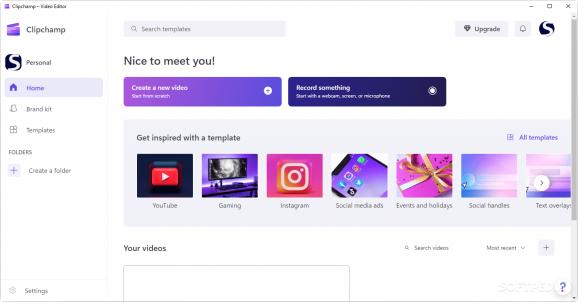A video editor centered around usability: by providing users with numerous templates, filters, and other such elements, they can more easily express themselves through their footage. #Video Editor #Clip Editing #Video Production #Video #Clip #Editing
Video editing isn't longer something that requires prior experience to handle, as it had been thought of in the past. Good video editing is immediately recognizable and harder to come by, and those who master their craft are obviously a cut above your beginner editor. Thanks to software advancement, the skill floor for mainstream video editors has been adapted to welcome in more novice users, but that's no more than a mere generalization.
Clipchamp is an effort to put forth a generous toolset for beginner editors, which is simultaneously intuitive to operate, while also being capable of handling more demanding workflows.
Utilizing the program will feel rather familiar. As you use some modern video editors, you'll start to realize that they share a lot of similarities, which is a good thing for users looking to adopt something new. Even if you're not normally used to these interface designs, attuning to this one shouldn't be too hard.
Add the material you wish to work with, and drop it onto the timeline. After that, you can look to see what can be added and adjusted — either way, you've got lots of options in both cases.
Numerous templates are available to speed up your workflow. Intro and outro title presets, Q&A templates, and so on. For those who are into that kind of stuff, some video meme templates are also available.
There's much more when it comes to the provided assets: music and sound effects, stock videos and images, various graphics and text templates, and so on. Incorporating something into your project is as easy as dragging it onto the timeline, and you're set.
Transitions, filters, and color adjustments can be managed by the end user according to their preferences. Once again, you have plenty of options to choose from, so feel free to experiment and see what suits your footage best.
Clipchamp provides lots of functionality for its users: it's a tool that manages to be beginner-friendly, while also having quite a modest skill ceiling for one to master their craft, so newer users won't outgrow this one too soon.
Clipchamp 3.0.10220.0
add to watchlist add to download basket send us an update REPORT- runs on:
-
Windows 11
Windows 10 32/64 bit - file size:
- 15.4 MB
- main category:
- Multimedia
- developer:
- visit homepage
IrfanView
4k Video Downloader
Context Menu Manager
Zoom Client
Bitdefender Antivirus Free
Microsoft Teams
7-Zip
ShareX
Windows Sandbox Launcher
calibre
- ShareX
- Windows Sandbox Launcher
- calibre
- IrfanView
- 4k Video Downloader
- Context Menu Manager
- Zoom Client
- Bitdefender Antivirus Free
- Microsoft Teams
- 7-Zip