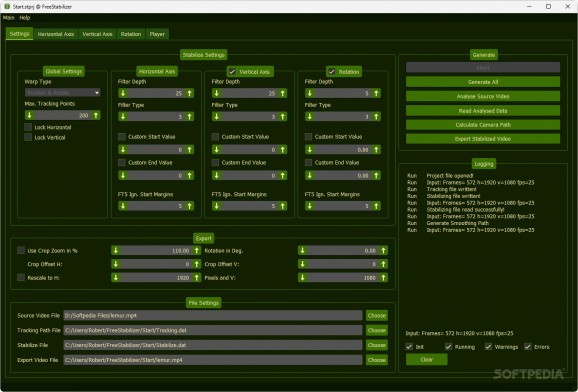A manual video stabilization tool that analyzes the source video to calculate the camera flow, enabling the user to dial in the necessary configurations to stabilize their footage. #Video Stabilization #Stabilize Video #Stabilize Camera #Video #Camera #Stabilize
Unless it’s an artistic decision, a shaky camera is not something you want in your videos. Stable camerawork can elevate the presentation of your footage, and while sensors and lenses have been getting better at keeping everything nice and smooth, not everyone has the equipment to benefit from that.
If you’ve got a clip that needs stabilizing and are feeling a little bit adventurous, FreeStabilizer can help you get some satisfactory results.
The program is a very interesting take on manual video stabilization. Inserting your clip, then running an analysis will provide you with some valuable data about your footage: its camera flow, deviation, and margin, all presented graphically for the horizontal and vertical axes respectively.
Owing to the Stabilize Settings parameters, some stabilization will be applied by default, but you’ll find that it’s largely imperfect and not tuned to your footage. As such, you’ll have to do some tweaking yourself.
Daunting as that may sound, by accounting for the information presented upon analysis, users can modify the stabilization parameters themselves. Modify them one setting at a time, then click the Calculate Camera Path button after each change to have the program refresh its analysis.
Users can view the changes to their video in the Player tab, where both the source and edited clip feature graphs of their own to give an overview of their camerawork’s stability.
To reiterate, a typical workflow involves modifying the Stabilize Settings for the horizontal and vertical axes in relation to their graphs. A flattening of those graphs translates to smoother footage in the final product: use Custom Start and End Values, reduce the Filter Depth, and experiment with Crop Zoom if you’re experiencing black bars.
FreeStabilizer is for sure an exciting program to use, as stabilizing your footage manually gives you a very real sense of satisfaction. However, there is a bit of a learning curve at play here, mostly in how the user must account for the camera path graphs each time they configure the settings and the trial-and-error that comes with it, making this a solution catered to a more experienced audience.
What's new in FreeStabilizer 0.4.1 Beta:
- First Linux version + bugfixes for Windows
FreeStabilizer 0.4.1 Beta
add to watchlist add to download basket send us an update REPORT- runs on:
- Windows 11
- file size:
- 37.3 MB
- filename:
- FreeStabilizerLatest.zip
- main category:
- Multimedia
- developer:
- visit homepage
4k Video Downloader
Windows Sandbox Launcher
IrfanView
ShareX
Zoom Client
Microsoft Teams
Context Menu Manager
calibre
Bitdefender Antivirus Free
7-Zip
- calibre
- Bitdefender Antivirus Free
- 7-Zip
- 4k Video Downloader
- Windows Sandbox Launcher
- IrfanView
- ShareX
- Zoom Client
- Microsoft Teams
- Context Menu Manager