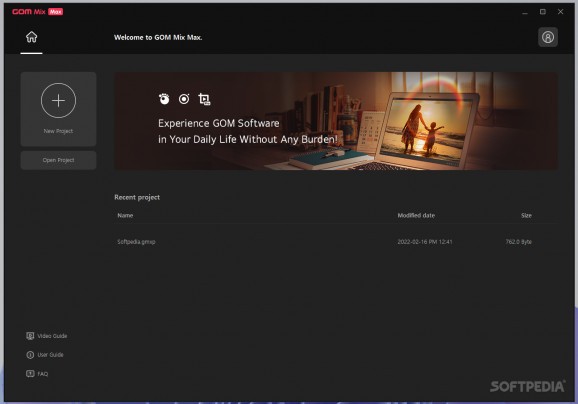An intuitive video editing software tool that enables you to transform your videos, photos and clips into captivating footage for your audience. #Video editor #Movie editor #Edit video #Editor #Effect #Background
Capturing the attention of your online audience is no easy task. Like many others, you might be on the lookout for a reliable and powerful video editing tool to help you make clips, videos and photos more engaging. That is exactly what GOM Mix Max is designed for, delivering a comprehensive feature set with various editing tools ready to help you enhance clips with minimum effort.
At first launch, you are prompted to create a new project or open an existing one. At this point, you can also take the time to access the application’s tutorials, written or video, whichever you prefer. Going through the video guide once allows you to discover the application’s functions and use it to its full potential.
The main window of GOM Mix Max is displayed as you start working on a new project. The GUI is split into several panels in a layout that might seem quite familiar if you ever worked with video editing software before.
GOM Mix Max features a timeline that allows you to combine individual images, videos and sounds to create a custom clip. You can overlap videos and photos or manage their duration. There are multiple functions and editing tools you can try out once you add the source media. For instance, the background can be changed and you can insert sample sounds and objects in your clip.
The array of effects in GOM Mix Max can meet the requirements of the regular user. You can transform your video completely and enhance it by making adjustments to the image or the colors. There are distortion and shape filters, art and color filters, attribute effects and many more. Moreover, the application brings to the table a variate collection of transition effects to help you create the video exactly as you visualize it in your mind.
To enhance your videos, GOM Mix Max comes with various elements you can overlay onto your clip, such as decorations, particles, frames, and so on. The generous preview area allows you to take a look at the final result before actually making the changes.
GOM Mix Max features multiple effects to help you create the desired video. The key editing tools are there, within reach, allowing you to work with multitrack clips and create compelling footage even on a medium-resource computer.
GOM Mix Max 1.0.1.8563
add to watchlist add to download basket send us an update REPORT- runs on:
-
Windows 11
Windows 10 32/64 bit - file size:
- 228 MB
- filename:
- GOMMIXMAXSETUP_NEW.EXE
- main category:
- Multimedia
- developer:
- visit homepage
Windows Sandbox Launcher
7-Zip
calibre
Zoom Client
ShareX
Bitdefender Antivirus Free
IrfanView
Context Menu Manager
Microsoft Teams
4k Video Downloader
- Context Menu Manager
- Microsoft Teams
- 4k Video Downloader
- Windows Sandbox Launcher
- 7-Zip
- calibre
- Zoom Client
- ShareX
- Bitdefender Antivirus Free
- IrfanView