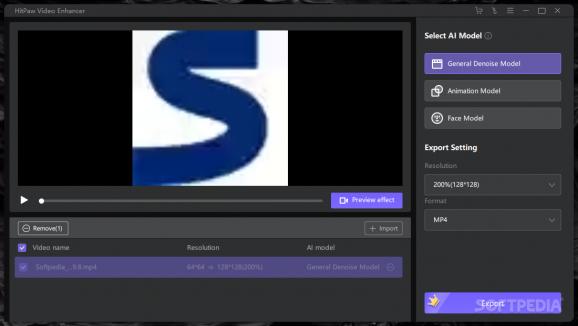This straightforward applcaition can be used to fix the blur in videos, make portraits clear, and enhance the overall quality of animations. #Upscale video #Video denoise #Enahce video #Video #Enhance #Upscale
If you have videos in need of a tune-up, you might have stumbled upon a simple solution to your problems. HitPaw Video Enhancer is an AI upscale software designed to retouch your older or low-quality videos up to a certain level.
HitPaw Video Enhancer is not that type of tool, one has to have prior experience to use it. In this case, you just have to upload your image to the board and choose one of the AI models available for processing. Before generating the enhanced version of your clip, the app lets you preview the applied effects.
That action requires a simple click of a button, a new layout will pop up. While previewing the effects, your video will be displayed on a split-screen — one side for the original model and the other for the enhanced product. The difference in quality is indeed noticeable, especially for low-quality clips.
When you hear about the noise inside an image or a video, questions might come up. What's perceived as noise in graphic environments is the blurry, pixelated, or electronic effects that pepper the surface of a photo. This issue can be fixed but what's known as denoising tools. The first AI method available with HitPaw Video Enhancer is the General Denoise Model. If you have old videos you consider in need of a denoise session, this is the way to go.
The Animation Model is the next in line when it comes to AI perks. This one is intended for fixing animation videos only, and its purpose is to enhance the clarity of faulty cartoons.
The rind and last model deal with face improvements. Face Model can be used to repair details on human faces. If your clips have artifacts or poor quality over people's faces, this neat upscaling method could take care of that.
HitPaw Video Enhancer is not a complex program dedicated to studio work or professional users. This app caters more to casual users who wish to spend as less time as possible on improving their videos. It only needs a couple of clicks to upload and start processing your clips, which is definitely a plus for those who do not have the skills or patience for a more complex utility.
HitPaw Video Enhancer 3.2.0
add to watchlist add to download basket send us an update REPORT- runs on:
-
Windows 11
Windows 10 64 bit - file size:
- 1.8 MB
- filename:
- hitpaw-video-enhancer.exe
- main category:
- Multimedia
- developer:
- visit homepage
IrfanView
ShareX
Microsoft Teams
Context Menu Manager
4k Video Downloader
Bitdefender Antivirus Free
7-Zip
Windows Sandbox Launcher
calibre
Zoom Client
- Windows Sandbox Launcher
- calibre
- Zoom Client
- IrfanView
- ShareX
- Microsoft Teams
- Context Menu Manager
- 4k Video Downloader
- Bitdefender Antivirus Free
- 7-Zip