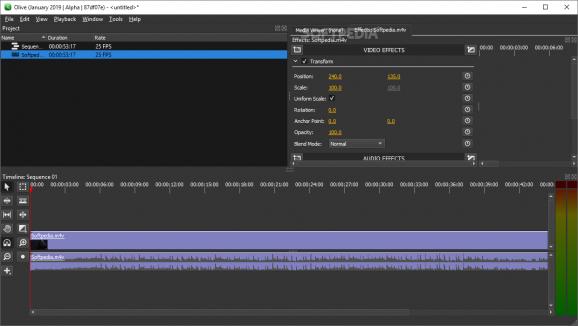Edit your RAW digital and analog video sources using the numerous tools and settings provided by this simple and straightforward application. #NLE tool #Non-linear editing #Video editor #Editor #Edit #NLE
Olive Video Editor is a tool designed for digital audio workstations aficionados who would like to make some non-destructive customizations for audio and video samples.
Take note that the app does not include conversion tools, so you are required to transfer the raw material from analog and digital video sources to your hard disk first. Once moved, you can free to edit it independently, regardless of the order of sequences and without having to worry about reserving space for intermediate scenes.
The application comes with a streamlined interface and packs a few dock windows that you can close or keep open, depending on your working style and preferences. As you probably already hinted, you can get started by importing the samples you already converted and transferred to your disk.
As far as the editing is concerned, the program comes with quite a vast array that lets you ripple delete, to the in or out point, split, link, unlink, standard paste and paste insert, just to name a few. Moreover, you can inspect the modifications made from the Playback menu that allows you to switch back and forth between the frames, increase or decrease speed or play in a loop, for example.
The app includes dozens of extra functions to make the editing even more convenient, such as razor, ripple, pointer, slip, slide, hand and others you can discover in the Tools menu.
Even though the project is in Alpha for the time being, its features are quite well-designed and there have several videos produced so far. In fact, the developer states that the app is incomplete and that new features are added every day.
If you feel that Olive Video Editor is missing something that you need for proper editing, then you are encouraged to contact the developer in this sense. According to the team, there is a good chance that your requested features are implemented in a month or two.
What's new in Olive Video Editor 0.2.0 version 10ce5fbd Nightly:
- CI: Try older CMake for Windows
Olive Video Editor 0.1 version 1e3cf53 / 0.2.0 version 10ce5fbd Nightly
add to watchlist add to download basket send us an update REPORT- runs on:
-
Windows 11
Windows 10 32/64 bit
Windows 8 32/64 bit
Windows 7 32/64 bit - file size:
- 72.8 MB
- filename:
- Olive-10ce5fbd-Windows-x86_64-Installer.zip
- main category:
- Multimedia
- developer:
- visit homepage
7-Zip
Bitdefender Antivirus Free
ShareX
Microsoft Teams
4k Video Downloader
calibre
Zoom Client
IrfanView
Windows Sandbox Launcher
Context Menu Manager
- IrfanView
- Windows Sandbox Launcher
- Context Menu Manager
- 7-Zip
- Bitdefender Antivirus Free
- ShareX
- Microsoft Teams
- 4k Video Downloader
- calibre
- Zoom Client