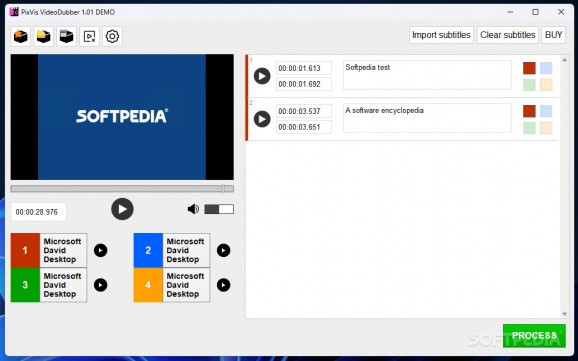Convert subtitle files into audio dubbing, perform text-to-speech and attach natural-sounding speed to your videos with this application #Dub video #Audio dubber #Audio subtitles #Dubber #Text-to-speech #Subtitles
While video dubbing is mostly a means of translating foreign-language films into the native language of the target audience, you can also use it to simply add a new narration, speech, dialogue or other sounds to the soundtrack of an existing video.
Prrofessional video editors usually come with features that allow video dubbing and audio recording, but there are also smaller tools, such as PixVis VideoDubber that can help you achieve the same with a less complicated feature set.
As its name implies, PixVis VideoDubber is a dedicated application specifically designed for video dubbing. It is capable of converting any subtitle file into an audio dubbing and provides support for Windows SAPI and Google Textt-to-Speech, allowing you to create videos with natural-sounding speech in just a few minutes.
All you need when using PixVis VideoDubber is a subtitle file. Thanks to the intuitive and well-organized interface, working with the application to create dubbed audio is a breeze. You are prompted to load the video to process and import the desired subtitle file. Both can be previewed within the main window.
Providing support for more than fifty languages, PixVis VideoDubber features four different voices that you can choose from. It automatically optimizes the subtitle timing and increases the speed of the speech for frames with longer text. The original audio background can be erased completely if you wish so, but you can also opt to reduce its volume when speech is present to preserve the atmosphere and the vibe of the original picture.
To convert the text in the subtitles to audio, PixVis VideoDubber uses either Windows SAPI or Google TTS. An active Internet connection and a Google account are mandatory for the latter. Please keep in mind that Google provides this service monthly for free for 1 million characters only (Wavenet voices) and 4 million characters of Standard voices. If you need a higher volume of characters, then you might need to pay extra.
PixVis VideoDubber allows you to add voiceover onto your videos by using a translation file as a source. The application can help you dub personal footage of all kinds and practically translate the audio stream of a video to match the audience’s language.
PixVis VideoDubber 1.01
add to watchlist add to download basket send us an update REPORT- runs on:
-
Windows 11
Windows 10 64 bit - file size:
- 96.3 MB
- filename:
- pixvis_videodubber.zip
- main category:
- Multimedia
- developer:
- visit homepage
ShareX
Bitdefender Antivirus Free
Context Menu Manager
7-Zip
Windows Sandbox Launcher
Zoom Client
IrfanView
Microsoft Teams
calibre
4k Video Downloader
- Microsoft Teams
- calibre
- 4k Video Downloader
- ShareX
- Bitdefender Antivirus Free
- Context Menu Manager
- 7-Zip
- Windows Sandbox Launcher
- Zoom Client
- IrfanView