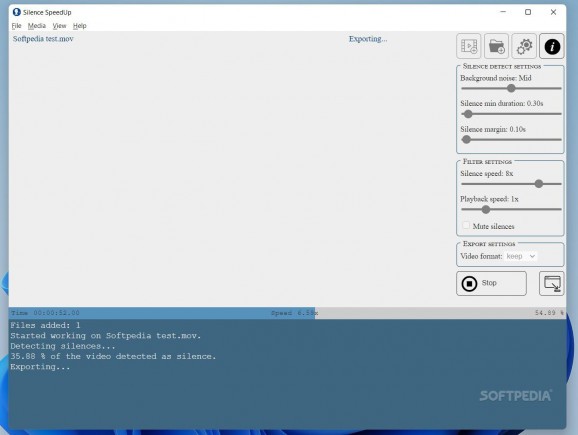Skip over long silent moments in videos you have recorded, making it easier to follow the ideas that are shared with you or the public viewing those videos #Skip Silence #Pass Silence #Avoid Silence #Silence #Skip #Avoid
Silence Speedup has an interesting take on efficiency. If you happen to take a lot of video notes and find it hard to follow your content because of constant pauses and stops made along the way by the host of your content, this app could turn the situation around for you.
What it does is analyze uploaded video content in order to eliminate or skip parts of the video where nothing is actually said. It's especially useful for those who take notes while in class and there are long pauses while the teacher writes information or tries to recalibrate the general direction for the presentation.
While the app might not look that great, its functionality is both innovative and useful. Thus, in order to operate it, upload a video of your choosing, one that has plenty of silent pauses included, adjust the various settings provided by the app, and finally click the Start button.
This is basically it. Of course, the user will need to understand what adjustments can be made or should be implemented for maximum effect. The app offers some information but is not extremely specific about it.
Settings are broken up into more sections. The two main areas deal with detection settings and filter options. Adjust the sensitivity of the app during its skipping process. How loud is the background noise? Should it silence pauses smaller than thirty seconds?
These are things you'll need to decide. Silence and playback speed can also be altered depending on the scenario. Lastly, once you've configured the main part, you'll have to decide on an export format. Choose between AVI, FLV, MKV, MP4, and a few other well-known formats.
Silence Speedup is an interesting take on turning your video notes into something more efficient. It works in terms of its advertised capabilities, and could really make a difference if you don't have time to go through all those long and bothering pause periods the presenter takes during a speech.
What's new in Silence Speedup 1.2.5:
- Starting with this version, I'll publish only releases that previously were called Standalone, i.e. with FFmpeg binaries inside.
- This will help avoid confusion in new users when choosing the version.
Silence Speedup 1.2.5
add to watchlist add to download basket send us an update REPORT- PRICE: Free
- runs on:
-
Windows 11
Windows 10 32/64 bit
Windows 8 32/64 bit
Windows 7 32/64 bit - file size:
- 129 MB
- filename:
- Silence-SpeedUp-v1.2.5-win32-x64.zip
- main category:
- Multimedia
- developer:
- visit homepage
ShareX
Microsoft Teams
calibre
Context Menu Manager
7-Zip
Windows Sandbox Launcher
IrfanView
4k Video Downloader
Zoom Client
Bitdefender Antivirus Free
- 4k Video Downloader
- Zoom Client
- Bitdefender Antivirus Free
- ShareX
- Microsoft Teams
- calibre
- Context Menu Manager
- 7-Zip
- Windows Sandbox Launcher
- IrfanView