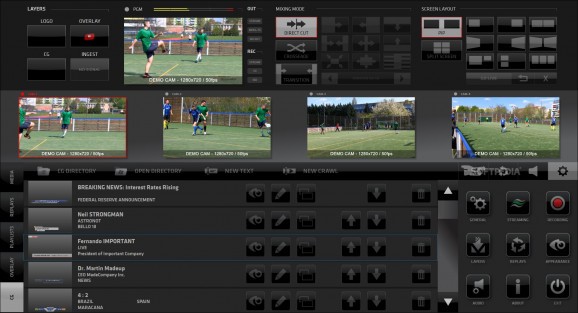Transform your desktop into a veritable live production studio that allows you to manage multi-camera live productions conveniently. #Live production #Sports live stream #Stream sports #Live #Stream #Production
If you are in charge of transmitting live footage from a sports event but need to work on a tight budget and a computer, then do not fret as you have some alternatives.
Streamstar SW is an advanced, yet easy-to-use program that enables you to manage the cameras efficiently and stream live recordings in a professional manner.
First off, given the nature of the application, it is important that you take the time to review the minimum requirements and make sure you have a suitable computer. Following a straightforward setup, you are welcomed by a sleek and stylish interface that can be used with the standard PC but also with workstations with a touch screen.
It is worth mentioning that the utility allows you to connect and manage up to four cameras at once and that the restrictions regarding the devices you can connect are imposed by your hardware only. In fact, you can insert IP, HDMI or SDI inputs in the configuration you desire. In case you need to preview the end result, then you can do so via the PGM player.
As previously mentioned, the application includes several passing options that can make broadcasting sports event more professional. Switching can be done seamlessly just by clicking on the camera or the screen within the GUI where you preview the live footage transmitted by it.
The simplest method is the clear cut that permits a quick switch from one camera to the other. Then again, if you prefer something more appealing, then you can consider the crossfade or transition effects, which you can employ with any desired duration.
Streamstar SW is a versatile utility designed to help you manage up to four live cameras at the same time and lend you a hand with making the most appropriate transitions during the sports competitions or events you want to broadcast live.
Streamstar SW 3.5.1.1124
add to watchlist add to download basket send us an update REPORT- runs on:
-
Windows 10 64 bit
Windows 8 64 bit
Windows 7 64 bit - file size:
- 430 MB
- filename:
- StreamstarSW-3.5.1.1124-Setup.exe
- main category:
- Multimedia
- developer:
- visit homepage
7-Zip
calibre
Zoom Client
Context Menu Manager
IrfanView
Microsoft Teams
Windows Sandbox Launcher
Bitdefender Antivirus Free
4k Video Downloader
ShareX
- Bitdefender Antivirus Free
- 4k Video Downloader
- ShareX
- 7-Zip
- calibre
- Zoom Client
- Context Menu Manager
- IrfanView
- Microsoft Teams
- Windows Sandbox Launcher