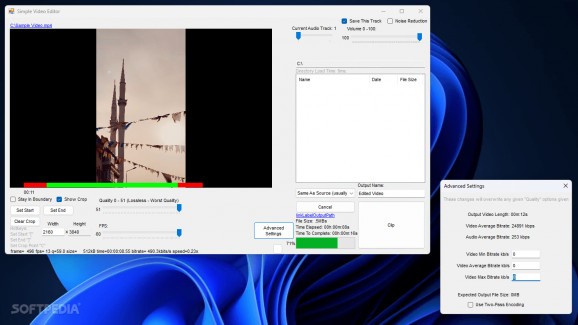Easily crop and export videos into a format suitable for sharing via social media platforms or instant messengers through this free and open-source utility #Video editor #Trim video #Edit film #Video #Editor #Trim
Given the advantages posed by the digitization process, turning family celebrations into rewindable memories may one of the best ways to relive them, which can be made easier through a neat editing app known as Video Clip Sharer.
Once installed, double-clicking on the program’s automatically generated desktop shortcut greets users to a compact, non-resizable interface with a straightforward layout that keeps the available options within your cursor’s reach, thus eliminating the need for extra drop-down menus and separate sections when exploring its full array of capabilities. Dragging and dropping the desired videos inside the app’s window allows you to quickly scroll through its timeline via a dedicated preview section.
Underneath sits a separate, appropriately colored seek bar that lets you crop the video’s outer margins and trim the set-up part of a tutorial in order to jump straight to the most relevant parts of the recording. Since many instant messenger clients have a certain file size limit, reducing the overall quality of the film may help in cutting off excess megabytes to fit the restriction when sharing a personal clip. Since some social media platforms tend to follow a particular aspect ratio, users can also set custom values for the width and height of their movie before posting it.
Depending on the recording device’s microphone, the sound quality may not be good enough to prevent distortions at higher volumes, which is why users have the option to alter it independently of the playback medium, ultimately sparing listeners from having to lower the volume while previewing your clip. Finally, those with a large archive of raw footage from various family events can load up a certain directory’s contents and take the elements one-by-one to speed up the process of re-encoding and lowering the quality in favor of saving space.
Whether you happen to have short videos that need to be trimmed in order to make collages for a friend’s birthday, or you simply wish to send films of a certain event to your friends without resorting to cloud storage links, Video Clip Sharer may be the right tool for you, given its accessible interface and speedy exporting process.
Video Clip Sharer 1.5
add to watchlist add to download basket send us an update REPORT- PRICE: Free
- runs on:
-
Windows 11
Windows 10 32/64 bit - file size:
- 84 KB
- filename:
- Video.Clip.Sharer.Installer.exe
- main category:
- Multimedia
- developer:
- visit homepage
4k Video Downloader
Bitdefender Antivirus Free
IrfanView
7-Zip
Context Menu Manager
Zoom Client
Windows Sandbox Launcher
calibre
Microsoft Teams
ShareX
- calibre
- Microsoft Teams
- ShareX
- 4k Video Downloader
- Bitdefender Antivirus Free
- IrfanView
- 7-Zip
- Context Menu Manager
- Zoom Client
- Windows Sandbox Launcher