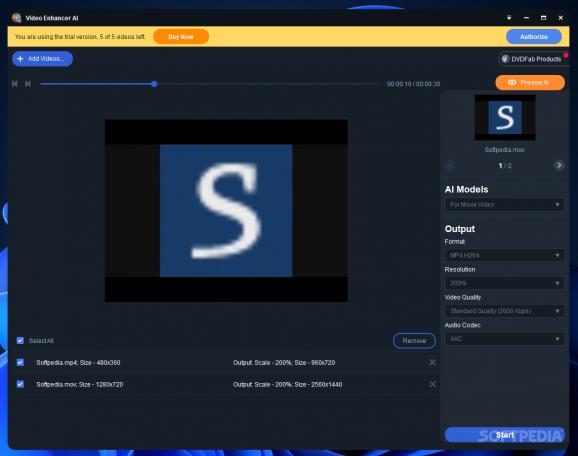The power of artificial intelligence and other top-notch technologies in a modern-looking video editing tool that you can use to enhance your videos. #Enhance video #Video editor #Video quality #Enhance #Editor #Enhancer
What we are witnessing today is the amazing evolution of modern technologies, which has taken over various domains. DVDFab Video Enhancer AI unveils the power of artificial intelligence and what it can do when used with an application designed to improve the quality of a video.
Working with DVDFab Video Enhancer AI is not difficult at all. In fact, the modern-looking interface provides one-click access to all the options, without additional menus to go through. You can add as many videos as you like to the input list and the application will process them in batch, one by one.
The main window includes a generous preview area that allows you to play the video and make sure you got the right ones. The processing list is down below, displaying the video name, format, size, alongside the output scale. Removing a video from the list is as easy as 1-2-3: you just have to press the “X” besides it.
Before starting, you should first take a look at the right-side panel, which allows you to choose the output format (MP4 or MKV), change the video quality (standard/high quality, with resolutions up to UHD are supported), and select the audio codec. The AI model can also be chosen at this point. DVDFab Video Enhancer AI can optimize movies, home videos, web videos, anime clips. You can configure it to sharpen and denoise your videos.
Once you have all these settings set up, you can proceed to optimizing your clips. DVDFab Video Enhancer AI analyzes the configuration of your system to determine whether the GPU is capable of upscaling videos via the AI engine of Video Enhancer AI. You are advised no to launch any other resource-demanding application during the process, so as to avoid conversion failure problems.
The conversion speed depends on the hardware configuration, with nVIDIA GPUs leading when it comes to overall performance of Video Enhancer AI.
Video Enhancer AI makes use of AI technology and the capabilities of your GPU to enhance the quality of one or more videos. It does not matter whether you shot a video using old equipment, as Video Enhancer AI provides a solution for low-quality footage, obtaining better video quality without complicated configurations or user interventions.
Video Enhancer AI 1.0.3.4
add to watchlist add to download basket send us an update REPORT- runs on:
-
Windows 11
Windows 10 64 bit - file size:
- 7.5 MB
- filename:
- video_enhancer_ai_x64_online_1034.exe
- main category:
- Multimedia
- developer:
- visit homepage
Microsoft Teams
Context Menu Manager
Windows Sandbox Launcher
calibre
Zoom Client
4k Video Downloader
ShareX
7-Zip
Bitdefender Antivirus Free
IrfanView
- 7-Zip
- Bitdefender Antivirus Free
- IrfanView
- Microsoft Teams
- Context Menu Manager
- Windows Sandbox Launcher
- calibre
- Zoom Client
- 4k Video Downloader
- ShareX