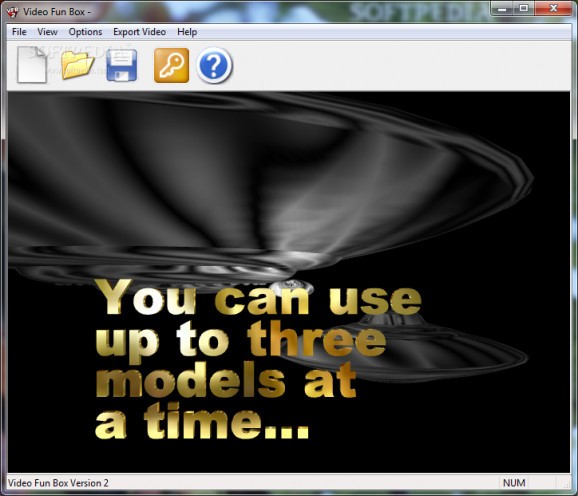Design stunning looping videos, shiny logos and short presentations by combining images, effects and 3D objects to generate a high-quality AVI file. #Video titling #Editor package #Video box #Editor #Maker #Edit
Since every activity is slowly moving towards computer enhancement, movie editing and creation made no exception. There are countless specialized utilities that enable you to create effects and clips by combining different resources and Video Fun Box is a suitable example of what can be achieved with a powerful set of tools and some degree of imagination.
Each time the main window pops up, you are greeted by a different animation clip. This comes in handy because it both stimulates creativity and provides a neat template on which to test your ideas. The overall design is simple, with most of the space being a real time updating preview of your work, with controls managed from a detachable panel.
The main purpose is to combine multiple elements, such as text, images and 3D objects into a single form represented by adjustments in terms of color and orientation. All options are enlisted in a control deck, structured in tabs to easily manage functions individually.
Sadly enough, import is limited to images, with no option to add clips. However, the right combination can generate an appealing result, and the application isn't made to create movies after all. You can use a breathtaking amount of sequences and even save custom configurations.
One thing you need to consider before rushing to navigate through each tab is that elements are activated once you're in the corresponding tab. This isn't the issue, but a considerable amount of system resources are used and if you're not careful, you risk losing all your work.
The center of attention is the possibility to rotate every element on all three axes. There are also dedicated controls and effects which let you tweak text, star and particle controls, tunnel, tile, blur, pictures and even 3D objects you can import from 3D Studio Max projects.
Output only consists of an AVI file. However, it can be heavily customized in terms of quality, starting with number of frames and rate at which they're displayed and ending with different resolution and regional specifications like PAL or NTSC.
Taking everything into consideration, we can say that Video Fun Box comes in handy if you're into video editing. It gives you the possibility to design unique presentations, intros and animated logos, with an abundance of external resources to use. It's a little rough around the edges and can take a lot of resources, but the result makes it all worthwhile.
What's new in Video Fun Box 2.75:
- Keyframe Animation, Generates Seamless Video Loops
Video Fun Box 2.75
add to watchlist add to download basket send us an update REPORT- runs on:
- Windows All
- file size:
- 2.3 MB
- filename:
- vfb-setup.exe
- main category:
- Multimedia
- developer:
- visit homepage
Windows Sandbox Launcher
IrfanView
4k Video Downloader
calibre
Bitdefender Antivirus Free
Microsoft Teams
7-Zip
Context Menu Manager
Zoom Client
ShareX
- Context Menu Manager
- Zoom Client
- ShareX
- Windows Sandbox Launcher
- IrfanView
- 4k Video Downloader
- calibre
- Bitdefender Antivirus Free
- Microsoft Teams
- 7-Zip