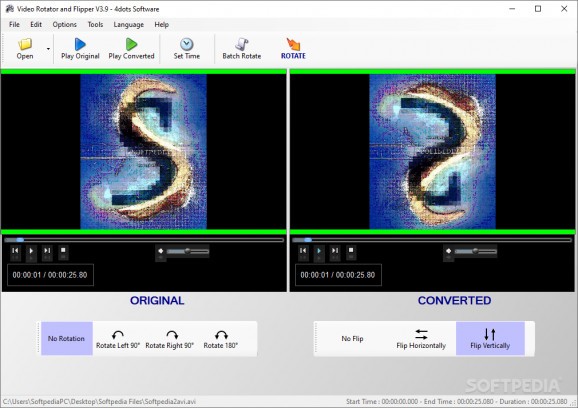A reliable and easy-to-use application that helps you rotate and flip your video files, useful for fixing mobile phone recordings. #Rotate video #Flip video #Edit video #Rotate #Flip #Edit
With a fairly suggestive name, Video Rotator and Flipper is a practical application that allows its users to rotate flip, and also convert video files. One example of a situation where this app would be useful is when a clip was vertically recorded, a capital sin for the public opinion on the internet. On a more serious note, if you need to rotate or flip videos for fun or work purposes, you can give this tool a try.
Getting straight to the point is preferable when having work to do. Video Rotator and Flipper comes with an intuitive UI, thus allowing one to get the job done without having to go through tutorials or hefty documentation.
Loading a video file in can be done by drag and drop or by internal manual selection. Once a clip is selected, the UI will split into two parts, displaying the original state of the item and a converted variant. Besides the two screens, the rotation and flipping options are going to be made available. The rotation can be done 90° to the right or left, or a simple 180°. As for the flipping part, you can choose to flip it vertically, horizontally, or no flipping at all.
Even though conversion is not in the app's name, that's included in the process. An altered video file will be saved as a new item, keeping the original unscathed. Once you've done flipping and rotation the clip as needed, click on Rotate on the toolbar to open the output window.
From there, you can choose a new profile, change the video rate, frame rate, video size, and aspect ratio — all applicable to the newly created file. You can play around with audio bitrate, channels, sample rate, and volume, or you can mute it entirely for the output item. Click OK to commence the conversion process and check the output folder for the final product
Despite its simplistic looks, Video Rotator and Flipper does its job for the most part. You may experience some errors when trying to load different formats, as the app is not very polished overall. Still, rotating and flipping clips went smoothly during the testing phase, and critical errors or issues haven't been observed.
What's new in Video Rotator and Flipper 4.3:
- New feature : Fill bitrate , fps and sampling rate from input values.
Video Rotator and Flipper 4.3
add to watchlist add to download basket send us an update REPORT- runs on:
-
Windows 11
Windows 10 32/64 bit
Windows 2003
Windows 8 32/64 bit
Windows 7 32/64 bit
Windows Vista 32/64 bit
Windows XP 32/64 bit - file size:
- 45 MB
- filename:
- VideoRotatorAndFlipperSetup.exe
- main category:
- Multimedia
- developer:
- visit homepage
IrfanView
Context Menu Manager
7-Zip
Windows Sandbox Launcher
4k Video Downloader
Microsoft Teams
Bitdefender Antivirus Free
calibre
ShareX
Zoom Client
- calibre
- ShareX
- Zoom Client
- IrfanView
- Context Menu Manager
- 7-Zip
- Windows Sandbox Launcher
- 4k Video Downloader
- Microsoft Teams
- Bitdefender Antivirus Free