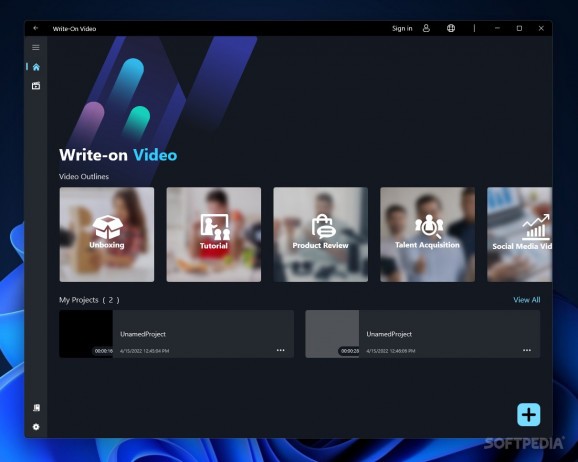Through this simple-to-use video editor, content creators can handily create outlines for their videos right away: several templates are available from the start. #Video Editor #Video Outliner #Video Resizer #Video #Editor #Outliner
Video creation is steadily evolving in all areas, and an immediate example would be the switch from 1080P to 4K, where the latter resolution has become all but mainstream on the newer phones. Not just that, but with so many features to empower video creation on consumer devices, adequate software is much needed to handle manipulation and post-processing duties.
Social media content creators are likely well-aware of the equipment they need to ensure satisfactory quality, and that includes software. Write-On Video is a solution especially targeted towards such consumers, particularly owing to a toolset geared to maximize efficient video planning, so as to help one build their brand on social networks by getting out their message.
No one is expecting this program's editing capabilities to be a match for Sony or Adobe's solutions, and that's fair enough. For aspiring content creators, a tool like this works well to get one's foot in the door: the provided outlines can help with video planning, and the editing functions can polish your clips for Instagram or other similar networks.
For instance, the Unboxing video outline breaks everything down in stages: start with the opening first, talk a bit about the product you're going to unbox, show its package, and so on. The provided tips are a nice touch, and casual content creators can get some use out of this program overall.
Seasoned content creators should have no need for such software, however, and it is clear that the tool is more designed for a casual user base than an experienced one.
The editing isn't anything spectacular: add a filter over your photos and videos, blur their background, trim and resize them, the works. Text and stickers can be added, too. There are no "pro" or "advanced" modes available — just some simple editing to add some flair to your work.
Outlines appear whilst you're editing, and again, they can help provide some direction to more disorderly editing processes.
Write-On Video can be a good solution to consider if you're just starting out with content creation. More ambitious users will quickly outgrow the program's capabilities, however, so plan accordingly.
Write-On Video 1.1.7.0
add to watchlist add to download basket send us an update REPORT- runs on:
-
Windows 11
Windows 10 32/64 bit - file size:
- 61 MB
- main category:
- Multimedia
- developer:
- visit homepage
Microsoft Teams
Bitdefender Antivirus Free
Context Menu Manager
calibre
Windows Sandbox Launcher
IrfanView
ShareX
7-Zip
Zoom Client
4k Video Downloader
- 7-Zip
- Zoom Client
- 4k Video Downloader
- Microsoft Teams
- Bitdefender Antivirus Free
- Context Menu Manager
- calibre
- Windows Sandbox Launcher
- IrfanView
- ShareX