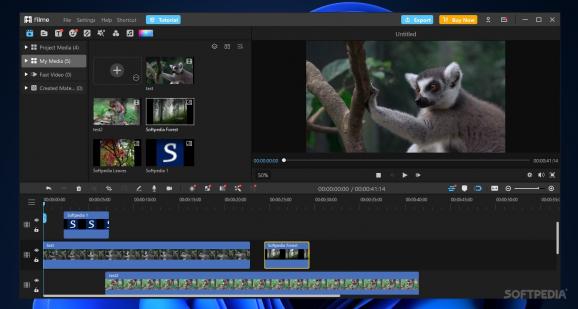Thanks to an intuitive interface and a plethora of features, this video editor aims to make editing accessible to everyone in an attractive package. #Video editor #Edit clip #Video editing #Editing #Video #Clip
Video editors often try to encompass as many features as they can in the hopes of attracting many users. With numerous features comes the responsibility of having a properly-designed interface to host them, and it's easy to fail here.
Such editors are becoming more and more accessible, aiming to offer useful features that serve to boost productivity. iMyFone Filme is an example: an intuitively-designed app with which you can easily manipulate videos to your liking.
This is an app that was made with ease-of-use in mind. Right upon first booting it up, you'll notice that its design is a modern one, providing you with many ways to edit your clips.
There's an Editing Mode, where you're welcome to add and freely edit your videos, but there are also some creation templates in Auto Create, Slides to Video, and Text to Video, each serving to streamline your editing process.
Manipulating your footage in this app is an easy task. Simply add the relevant video, audio, and image files, then drag them onto the timeline. From there, you can add various effects, filters, transitions, and more, thanks to the provided in-app library. The process is much the same: drag what you like onto the timeline, and it'll be added to your video.
You can insert static and dynamic backgrounds, intro and outro clips, various overlays and transitions, as well as creative effects and filters, all to improve the looks of your videos.
Several key features of this app make use of templates in order to edit clips quickly: Auto Create, Slides to Video, and Text to Video can do that with ease, based on the parameters of your choosing.
In essence, it is as simple as choosing the footage you want to edit, picking a template you fancy, and that's that. The resulting clip will appear on the timeline, so you can make additional adjustments if needed.
Text to Video is very interesting in that regard: type in a text for narration, choose from the computer-generated voices, pick some relevant images and a fitting overlay, and you have a perfectly usable video presentation. This is very useful when you want to present something at school or work.
There is also a built-in Screen Recorder, allowing you to record your desktop with only a few inputs.
iMyFone Filme provides a lot of tools to help you with your video editing, all being easily accessible and welcoming to anyone in this intuitive, feature-packed editor.
iMyFone Filme 4.2.0
add to watchlist add to download basket send us an update REPORT- runs on:
-
Windows 11
Windows 10 32/64 bit
Windows 8 32/64 bit
Windows 7 32/64 bit - file size:
- 1.8 MB
- filename:
- filme_setup.exe
- main category:
- Multimedia
- developer:
- visit homepage
Bitdefender Antivirus Free
ShareX
IrfanView
Zoom Client
Microsoft Teams
7-Zip
Context Menu Manager
Windows Sandbox Launcher
calibre
4k Video Downloader
- Windows Sandbox Launcher
- calibre
- 4k Video Downloader
- Bitdefender Antivirus Free
- ShareX
- IrfanView
- Zoom Client
- Microsoft Teams
- 7-Zip
- Context Menu Manager