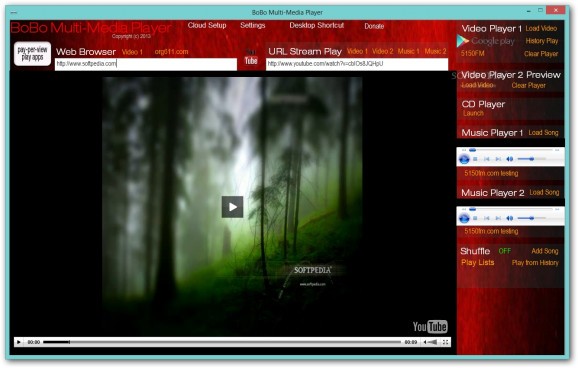Create playlists with songs or videos, access online multimedia websites or radio stations to enjoy all of your favorite multimedia items in a comfortable way #Media Player #Play Video #Video Player #Player #Playlist #Streamer
After a long day's work, chances are you end up sitting for a few minutes to relax with your favorite tunes or movies. The Internet gives you access to a whole bunch of entertainment websites, putting them at a mouse click away, but for local playback, you need a dedicated player. There are dozens of such applications that have managed to make a name for themselves, with BoBo Multi-Media Player trying to be amongst them.
A neat advantage is that you don't need to go through an installation process for the application to work. This comes in handy because you can take it with you on a USB Flash drive along with your songs or videos, for which you can set default playlist folders right on the removable drive. Another consequence is that the target PC's health status remains intact since registries are not modified.
In terms of design, the interface is rather poor, with confusing elements and buttons that can take some accommodation time. Most of the space represents the preview area, with upper and side panels providing access to playlist elements, radio player, URL stream play, web browser, as well as offline playback controls.
There are a few presets for each category. More confusion is created when managing your songs or videos. Playlists are supported, with up to four different slots you can fill with your songs that need to be under formats like MP3, AAC, M4A, WMA, and WAV. However, there seems to be no way through which to make these items play.
As mentioned above, there's a built-in web browser, with a corresponding URL field. Sadly, there's no “GO” button, and hitting return doesn't solve a thing, with the same happening for URL stream play. On the other hand, you can easily access Google Play in order to go through your collection of songs, with a dedicated button in this regard.
Drag and drop are not supported. A side panel puts not one, but two music players at your disposal. This is rather redundant, especially because you can't select existing playlists and you need to load one song at a time. Hotkeys are not integrated, so unless songs are lengthy, you need to bring up the main window every now and then to manage controls.
Bottom line is that BoBo Multi-Media Player has a long way ahead before it can be the multimedia player it wants to. The visual design is rather poor, taking a lot of your time with the accommodation process, while overall functionality and playback options are pretty difficult and confusing at times. Lack of hotkey and drag and drop support creates a sort of dependency on the main window, with a considerable impact on practicality. If you're looking for alternatives, this is not exactly your first choice.
BoBo Multi-Media Player 1.1.0.0
add to watchlist add to download basket send us an update REPORT- runs on:
-
Windows 8 32/64 bit
Windows 7
Windows Vista
Windows XP - file size:
- 17.8 MB
- filename:
- boboplayerinstall.exe
- main category:
- Multimedia
- developer:
- visit homepage
Context Menu Manager
7-Zip
4k Video Downloader
Bitdefender Antivirus Free
Zoom Client
ShareX
calibre
IrfanView
Windows Sandbox Launcher
Microsoft Teams
- IrfanView
- Windows Sandbox Launcher
- Microsoft Teams
- Context Menu Manager
- 7-Zip
- 4k Video Downloader
- Bitdefender Antivirus Free
- Zoom Client
- ShareX
- calibre