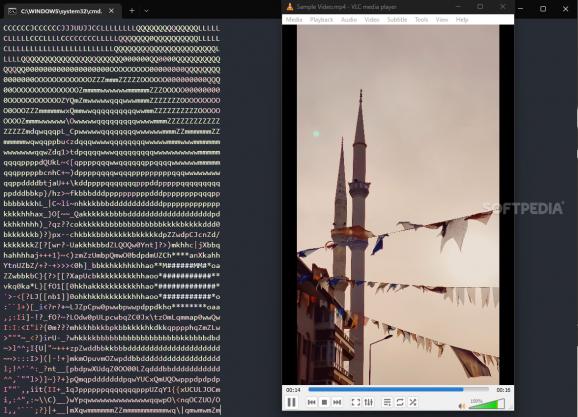Turn videos into animated text mosaics powered by ASCII characters using this free and open-source utility with customizable playback options. #ASCII character #Command line #Video player #ASCII #Command #Line
Throughout its quest to make almost everything in our lives more convenient, quicker and easier to achieve, technology also paved the way for eccentric art forms, giving people the necessary tools and platforms to express themselves with unprecedented precision, with one interesting example being text-based art, often found in the DOS games of the past and accessible tools of the present, such as ConPlayer’s ability to play videos in ASCII format.
Staying true to its origins, the program possesses no interface of its own, letting users employ the command-line application of their choice to replicate the look and feel of the times before desktop environments were the norm. As such, the playback can commence as soon as the path of the target video file is specified, followed by a plethora of parameters meant to enhance the playback process.
For instance, those with large monitors who want to make the most of the available screen real estate can set the app to automatically fill the entire area of the terminal, thus giving you more control of the original video’s aspect ratio when necessary. An impressive feature represents the capability to play in custom color palettes, for those who want to liven up the otherwise grayscale template. For more complex videos that can seem harder to decipher at times, the app can draw frames using a single character and multiple colors for a cleaner look.
Moreover, given its portable format, the program can be easily added to on-the-go USB flash drive-powered setups for those who tend to switch between their work and personal devices without having to worry about synchronizing specific application settings over the cloud. Finally, since its source code is openly available, those with programming experience can make suggestions or fork the repository to create custom versions featuring changes that fit their preferences.
Whether you want to create a trailer for your upcoming retro-themed video game, or you simply wish to relive childhood memories marked by the simplicity of DOS-based games, ConPlayer may be the right tool for you, given its comprehensive yet accessible feature set.
What's new in ConPlayer 1.5.1:
- Added options to modify URL extraction command - "-extractor-max-height", "-extractor-prefix", "-extractor-suffix".
- Fixed URL extraction not being able to extract URLs from most sites other than YouTube.
- Improvements to the "-fc" option.
- Added "Q" as second exit key.
ConPlayer 1.5.1
add to watchlist add to download basket send us an update REPORT- PRICE: Free
- runs on:
-
Windows 11
Windows 10 32/64 bit - file size:
- 8.6 MB
- filename:
- ConPlayer-Windows-x86-1.5.1.zip
- main category:
- Multimedia
- developer:
- visit homepage
Bitdefender Antivirus Free
Zoom Client
7-Zip
Microsoft Teams
Context Menu Manager
IrfanView
calibre
4k Video Downloader
ShareX
Windows Sandbox Launcher
- 4k Video Downloader
- ShareX
- Windows Sandbox Launcher
- Bitdefender Antivirus Free
- Zoom Client
- 7-Zip
- Microsoft Teams
- Context Menu Manager
- IrfanView
- calibre