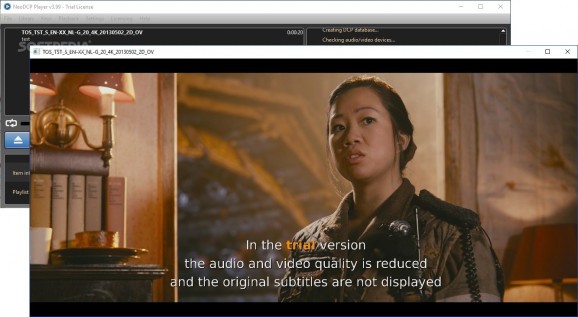Explore the XML settings and play Digital Cinema Packages of outstanding quality in real-time and with modest hardware requirement via this utility #Explore DCP #DCP player #Play DCP #DCP #Play #Player
Sporting superior footage, a crystal clear picture, lower distribution costs and enhanced protection against privacy are some of the reasons to consider digital cinema. While boasting excellent quality videos, playing the DCP files on your personal computer has been an issue for a wide variety of users.
NeoDCP Player is a nifty piece of software designed to help you run DCP packages with minimum hardware requirements and customizing the playback settings for an enhanced viewing experience.
The setup is quick, uneventful and does not require any special attention from your part. Upon launch, the utility examines your computer to determine if it meets the minimum requirements and, if everything is in order, you can preview a message stating the player is ready in the log panel.
The program comes with an appealing and fresh interface that comprises of several sections. In addition to the log panel, the UI also features a tab dedicated to listing the items in your playlists and the actual player along with the corresponding function.
The app also comes with a status bar that allows you to preview the file currently playing along with other details about your playlist.
Prior to playing the file, you have the possibility to check out various details about it, namely duration, DRM, video, audio, subtitles, captions and markers. At the same time, you can make minor modifications, such as correct the brightness, override the entry-point and exit-point frame numbers, for instance.
At the same time, you can configure and prepare the application for 3D video playback, specify the resolution, tweak the color processing, define the optimal speaker configuration and reorder the subtitles and caption loading priorities, just to name a few of its capabilities.
In the eventuality that you are a diehard fan of digital cinema, but did not have the necessary hardware to run them smoothly on your computer in real-time, then perhaps NeoDCP Player could lend you a hand.
What's new in NeoDCP Player 5.10:
- XML parser updated
- The installer was sometimes unable to update the app shortcut
NeoDCP Player 5.10
add to watchlist add to download basket send us an update REPORT- runs on:
-
Windows 11
Windows 10 32/64 bit
Windows 8 32/64 bit
Windows 7 64 bit - file size:
- 22.1 MB
- filename:
- NeoDCP_Player_v5.10_installer.zip
- main category:
- Multimedia
- developer:
- visit homepage
Context Menu Manager
7-Zip
ShareX
Bitdefender Antivirus Free
IrfanView
Microsoft Teams
calibre
Zoom Client
Windows Sandbox Launcher
4k Video Downloader
- Zoom Client
- Windows Sandbox Launcher
- 4k Video Downloader
- Context Menu Manager
- 7-Zip
- ShareX
- Bitdefender Antivirus Free
- IrfanView
- Microsoft Teams
- calibre