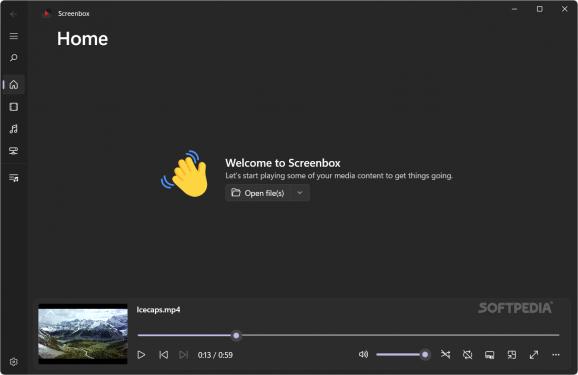A straightforward and sleek VLC based video player that comes with extra support for modern needs, such as Chromecast and gestures. #Video player #Play video #Cast video #Play #Player #Playback
Using a third-party video player is generally a good idea if you are regularly watching videos offline. Not only can you make sure that you can open various types of media files, but they mostly pack many features that the embedded Windows video player doesn’t have.
Screenbox is a lightweight Windows Store app that is build on VLC, a comprehensive tool that needs no further presentation.
Boasting a modern GUI build on top of UWP and LibVLCSharp, the player can be a great addition for watching a wide variety of videos. The interface is appealing, sleek and intuitive, not very different that what you would commonly expect from a modern player. The developer mentioned the hotkeys’ layout is inspired by YouTube, so it’s quite a familiar app that you’ll get accustomed effortlessly.
A key feature of the program is the gesture support that enables you to interact with the player via your hands to adjust the volume. If you are not a big fan of using the mouse and keyboard for changing the volume or scrolling through the video, then this player might be worth a shot. Besides convenience, the feature can be particularly useful if you have limited mobility.
It is worth mentioning that the app comes with Chromecast support, so you can cast your video content onto a larger screen or TV in just a few clicks. The advantage is that you can eliminate the needs to create the hardware and wiring setup that is usually necessary for casting. Simply access the Network tab to view all devices connected and enjoy your videos.
Since you can cast videos simpler, it also means less lag and buffering, thus making it a more seamless watching experience. Since the videos are playing in the larger screen, Screenbox can also allow you to perform other tasks on your PC.
Screenbox 0.12.4
add to watchlist add to download basket send us an update REPORT- runs on:
-
Windows 11
Windows 10 64 bit - file size:
- 294 MB
- filename:
- sideload.zip
- main category:
- Multimedia
- developer:
- visit homepage
Context Menu Manager
Bitdefender Antivirus Free
Windows Sandbox Launcher
ShareX
calibre
Zoom Client
Microsoft Teams
4k Video Downloader
IrfanView
7-Zip
- 4k Video Downloader
- IrfanView
- 7-Zip
- Context Menu Manager
- Bitdefender Antivirus Free
- Windows Sandbox Launcher
- ShareX
- calibre
- Zoom Client
- Microsoft Teams